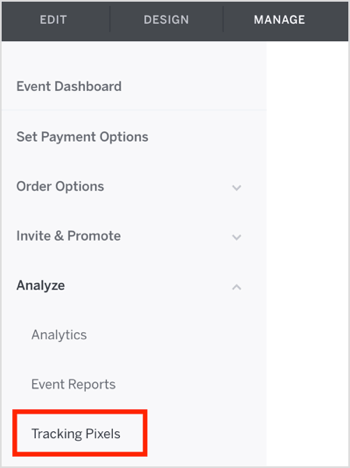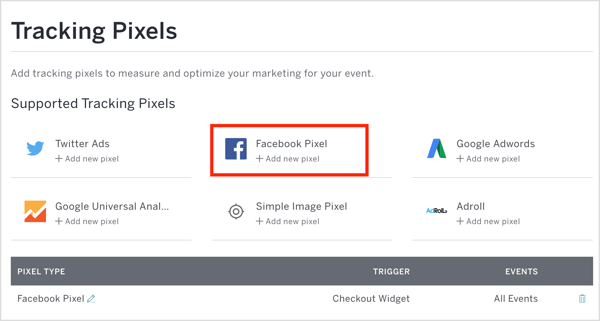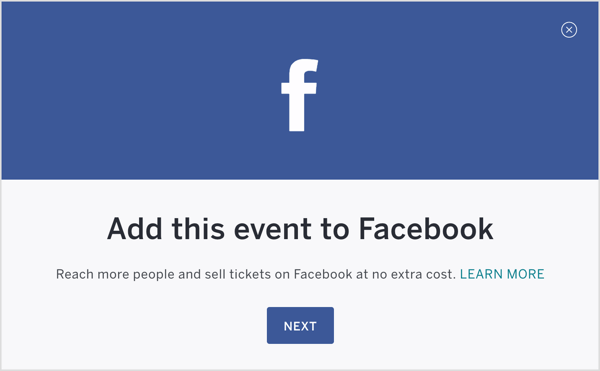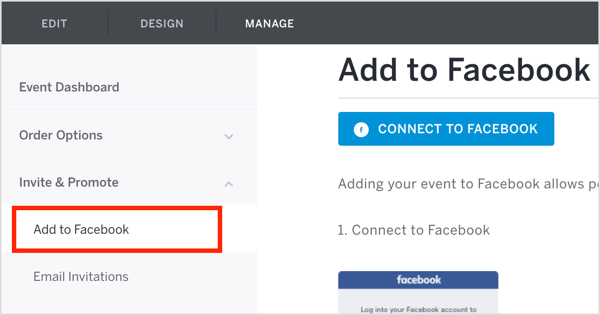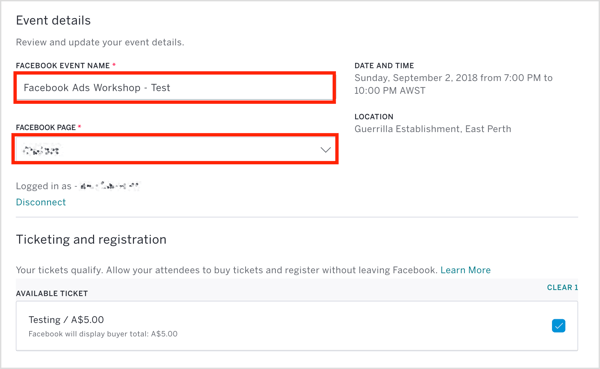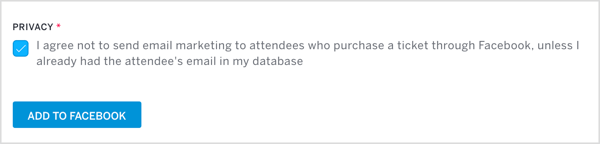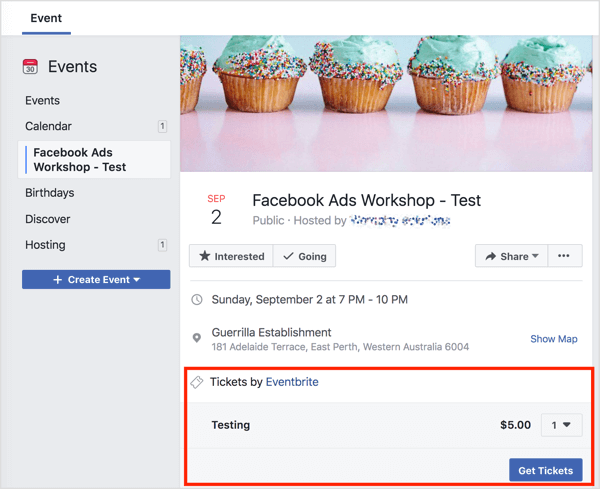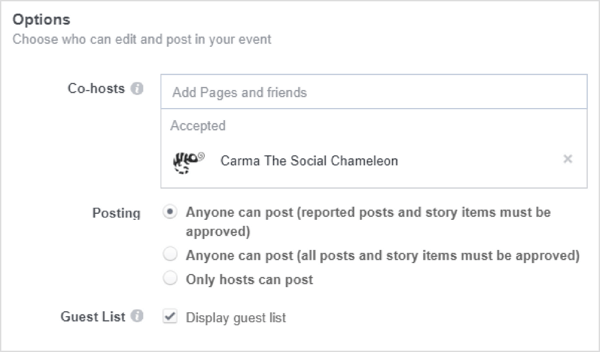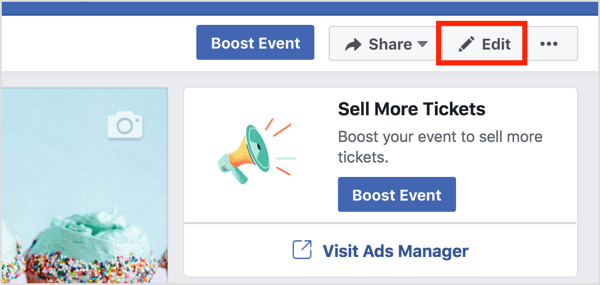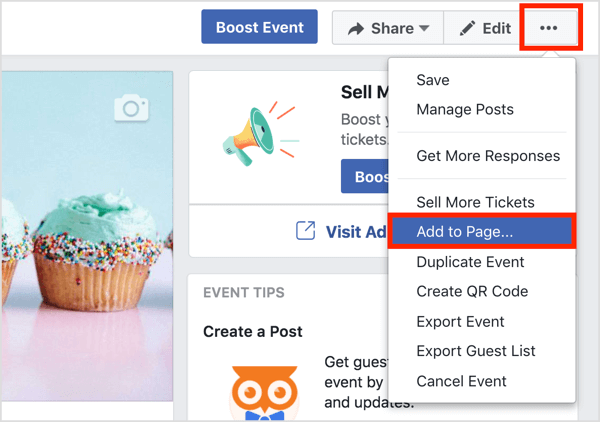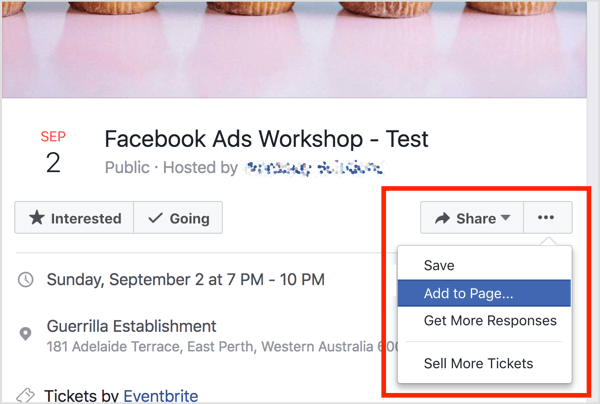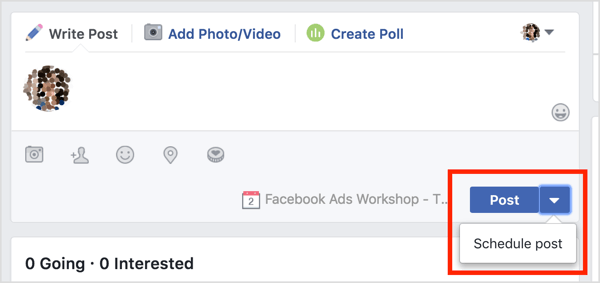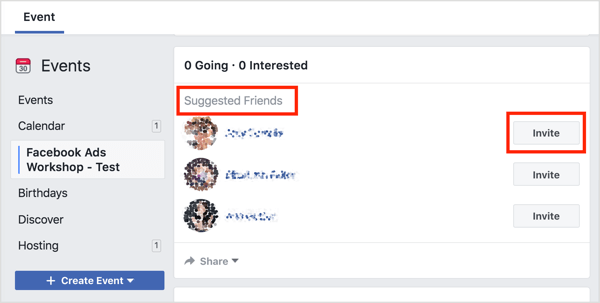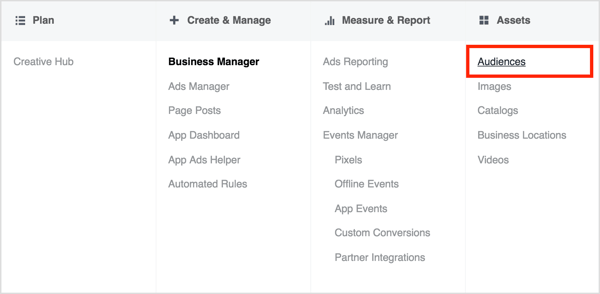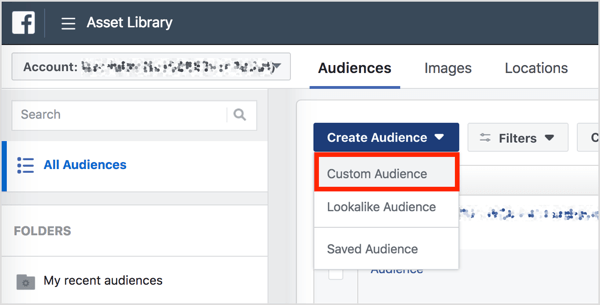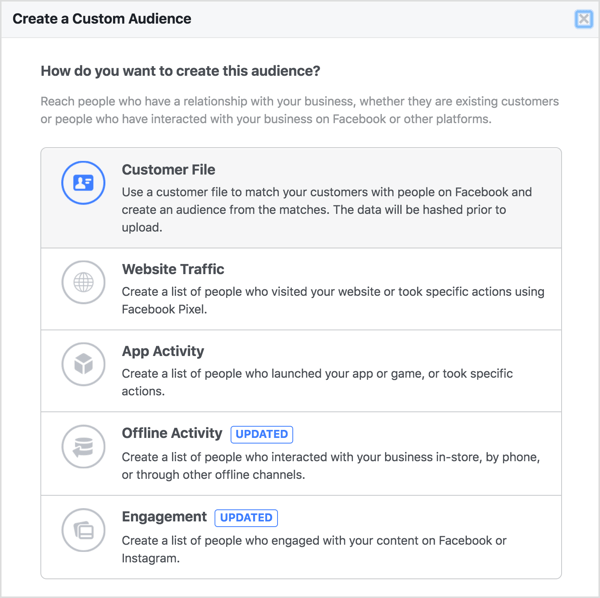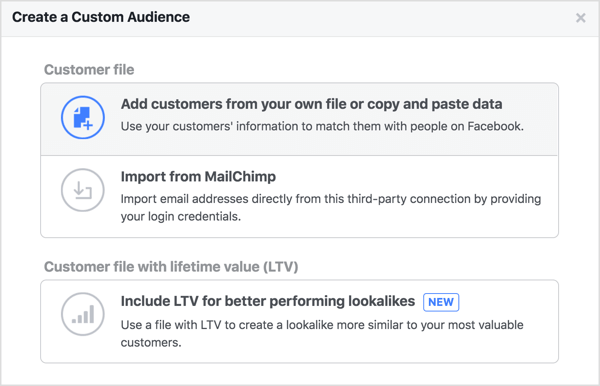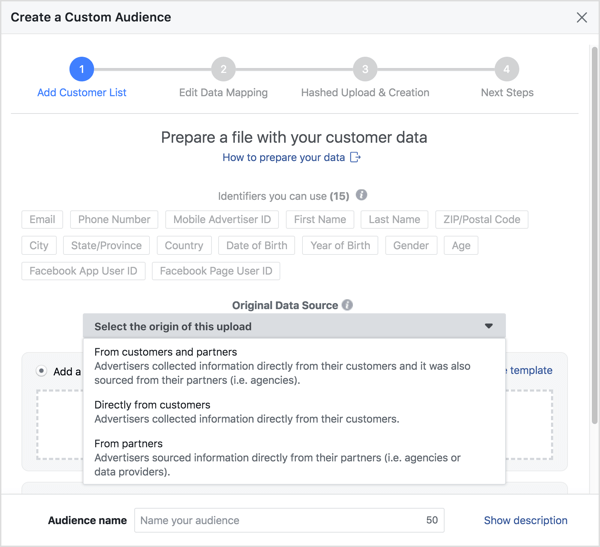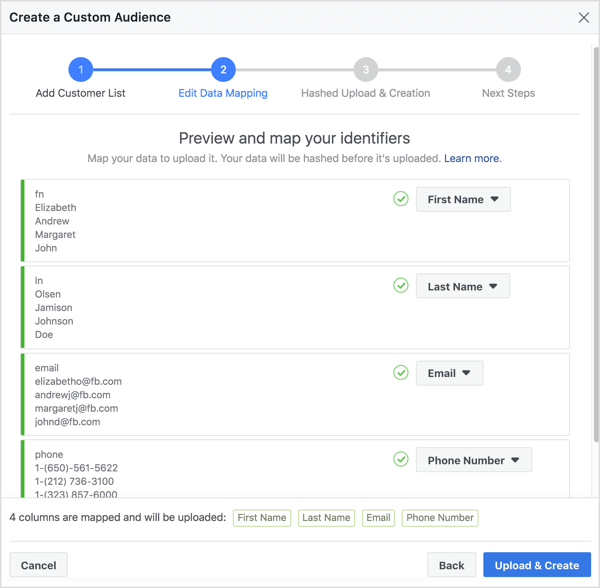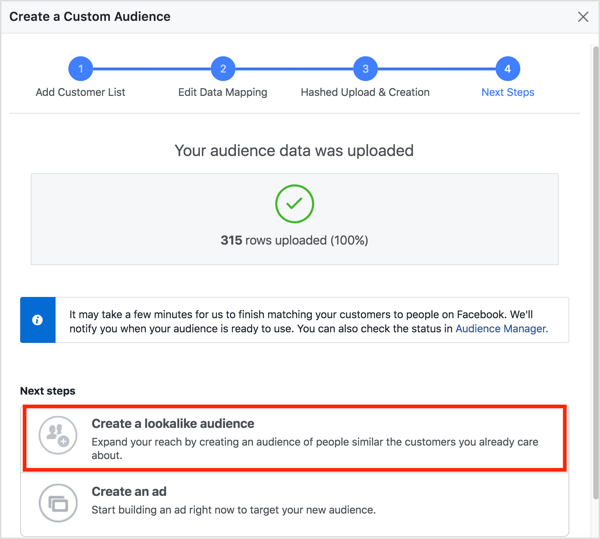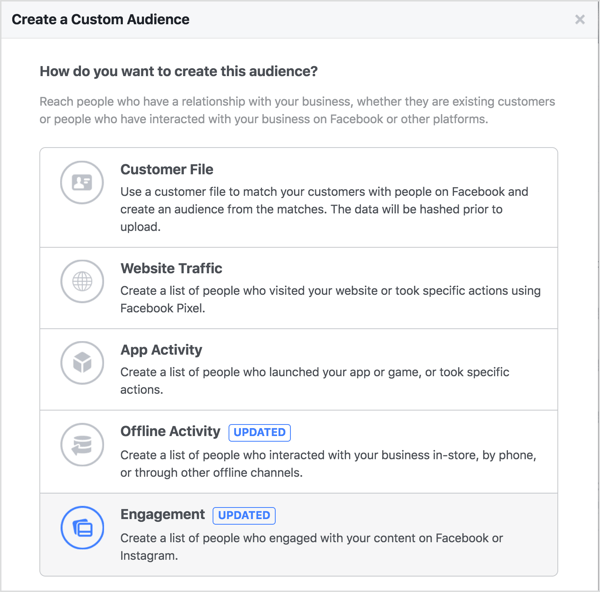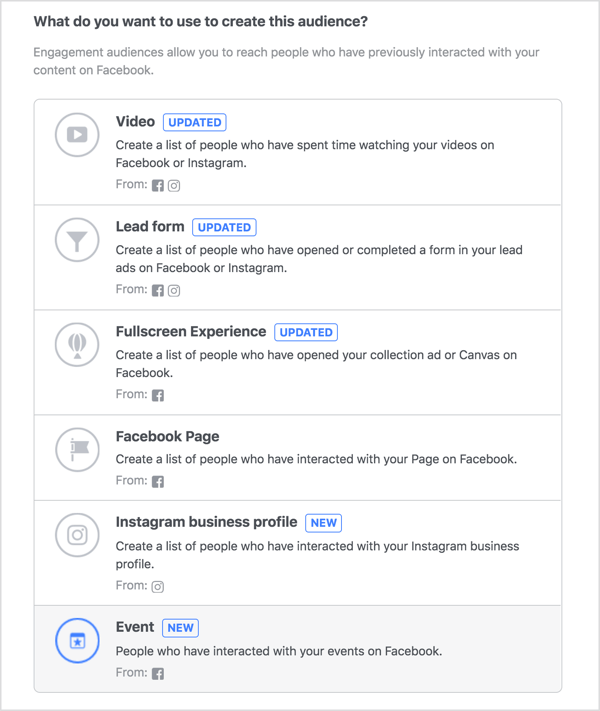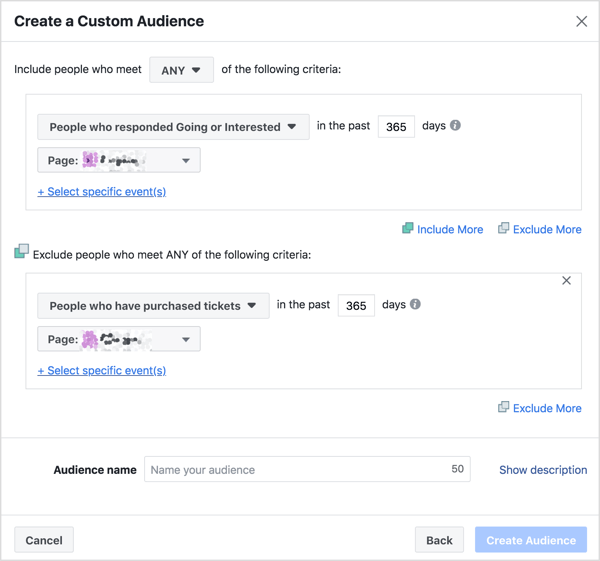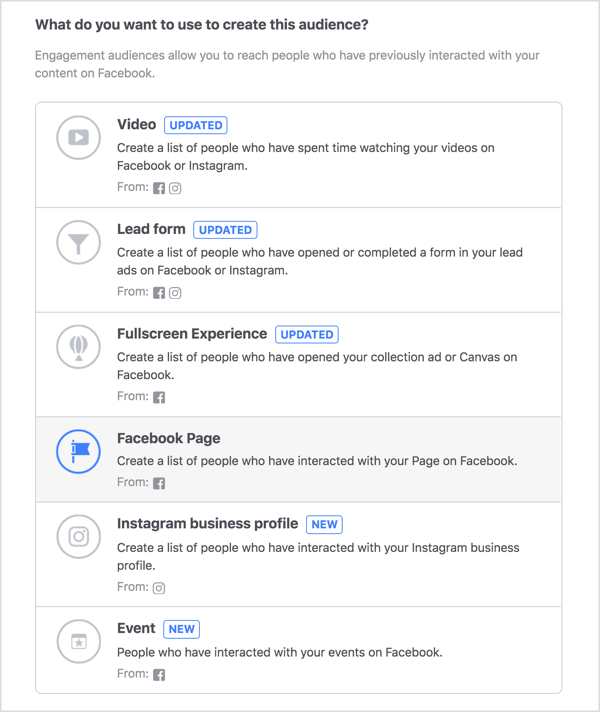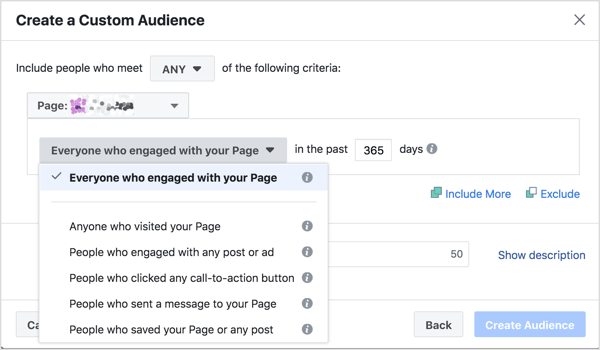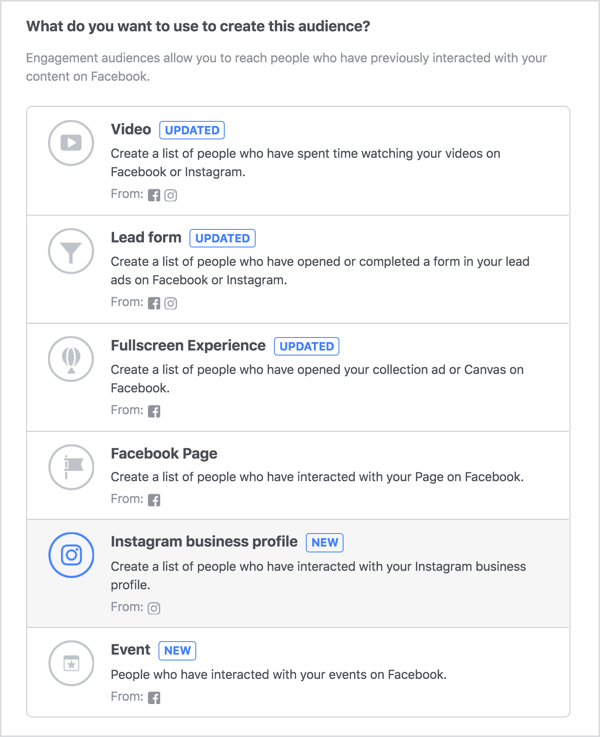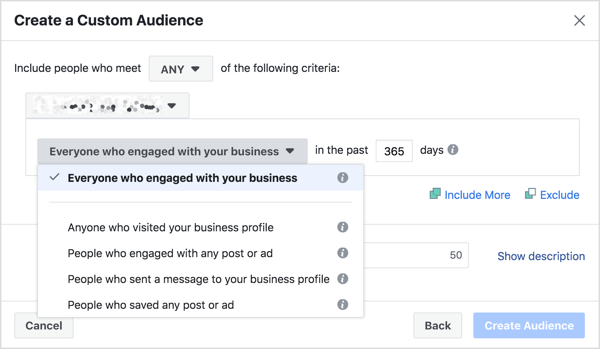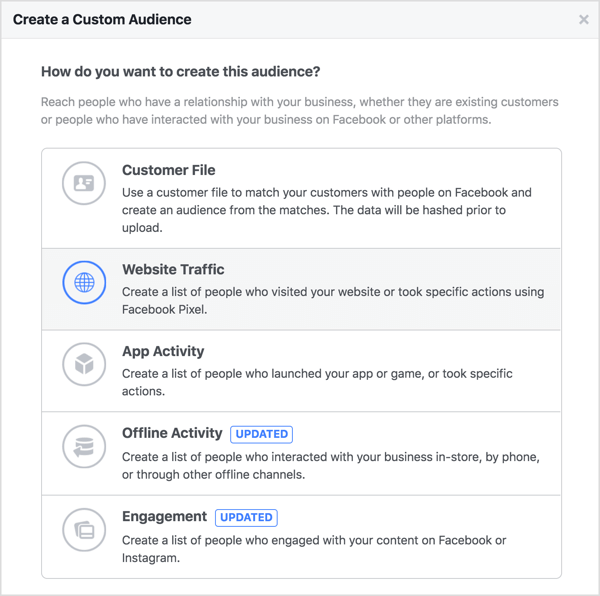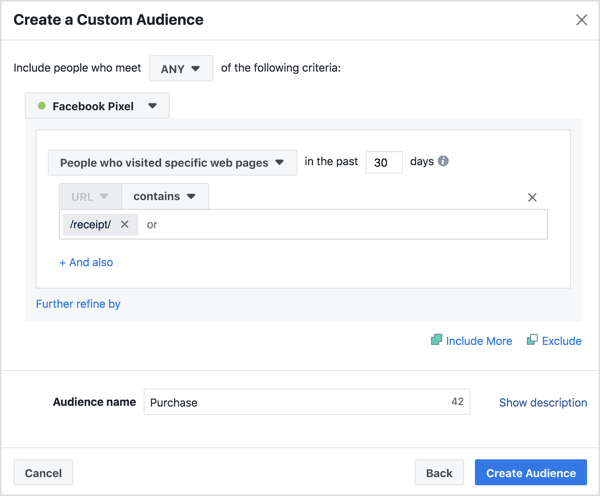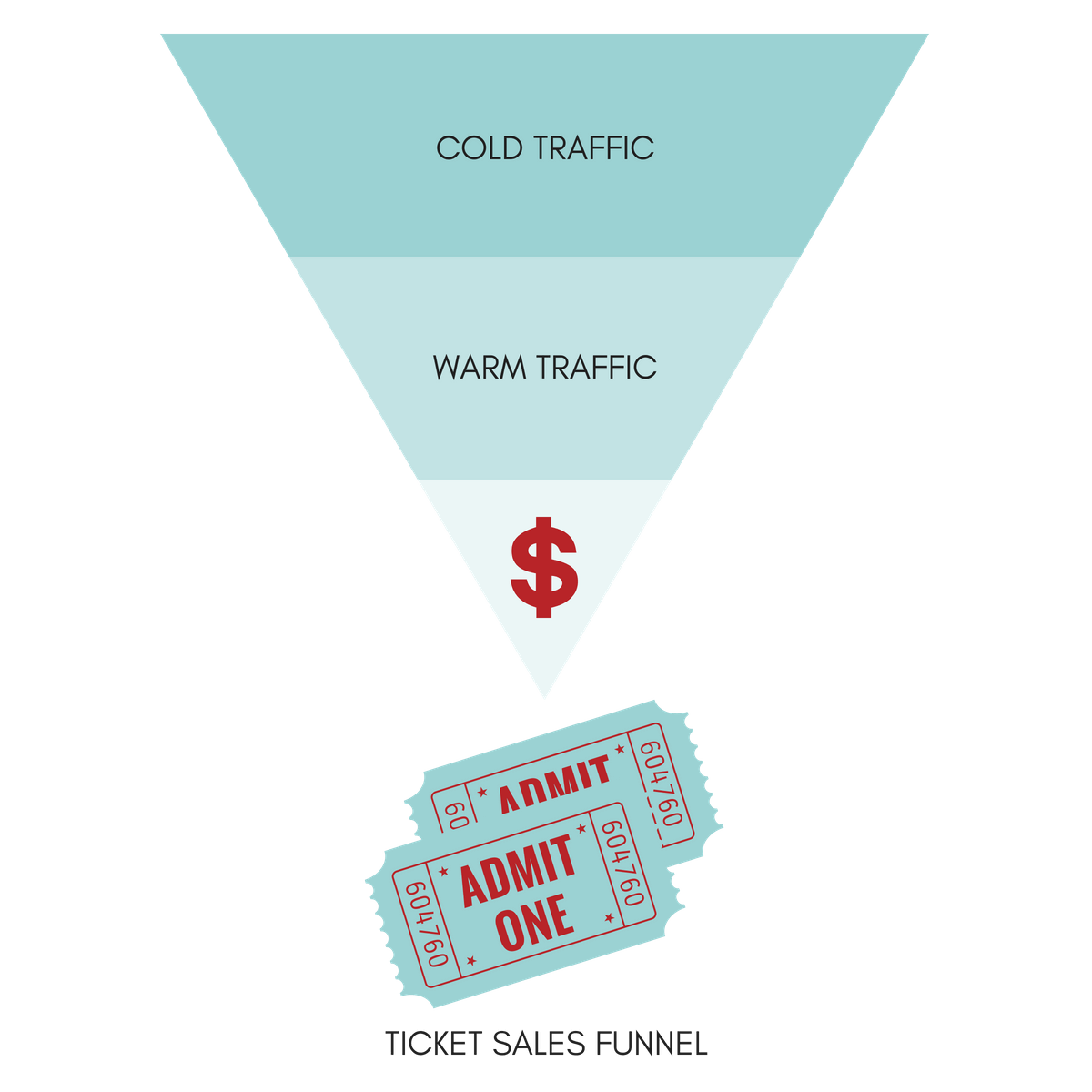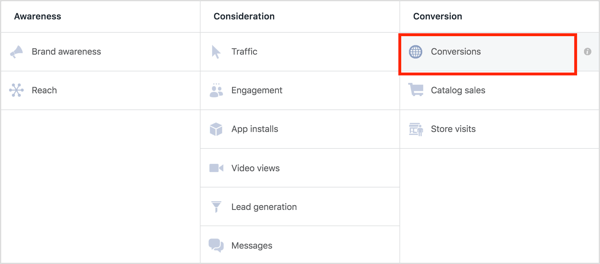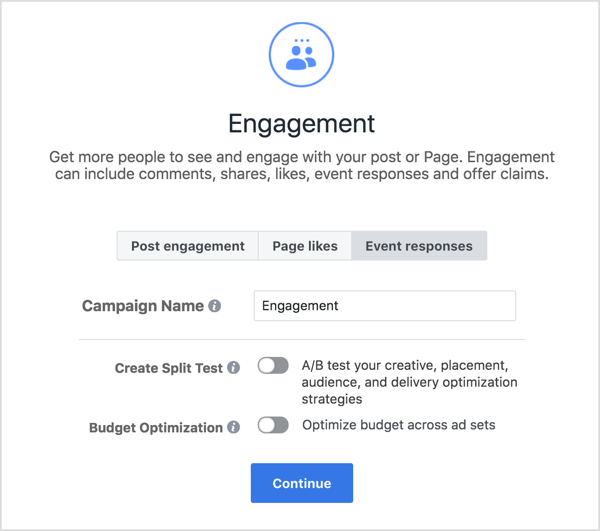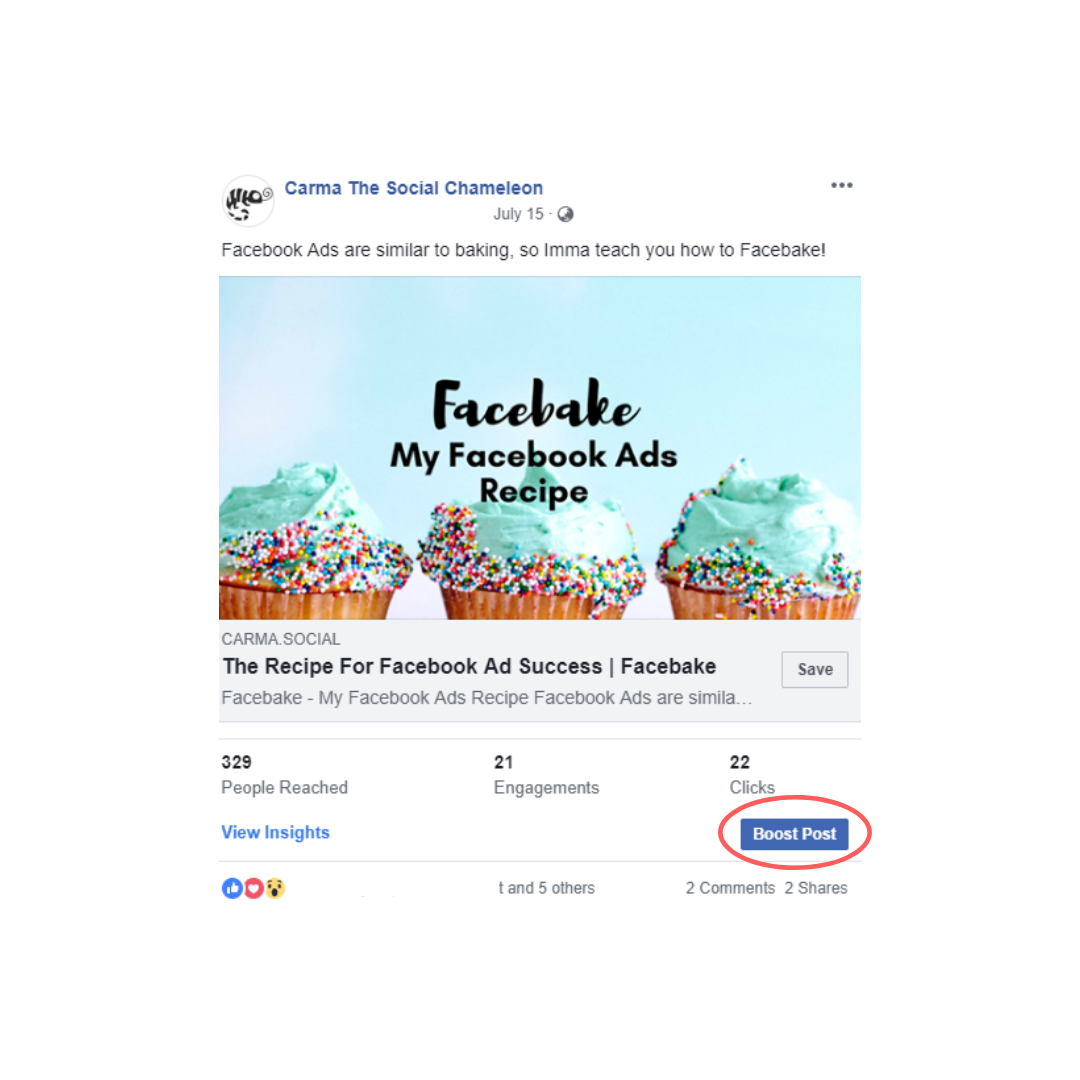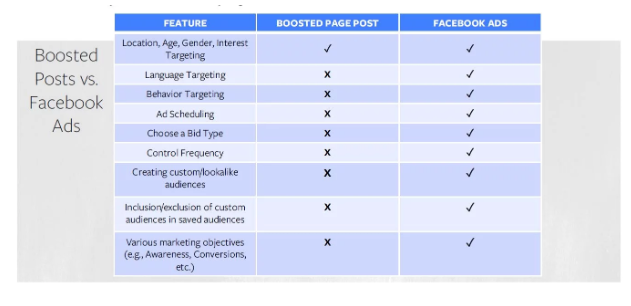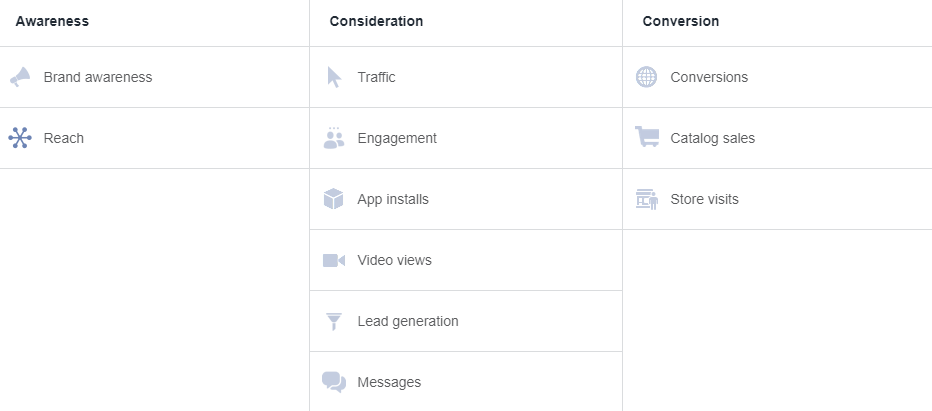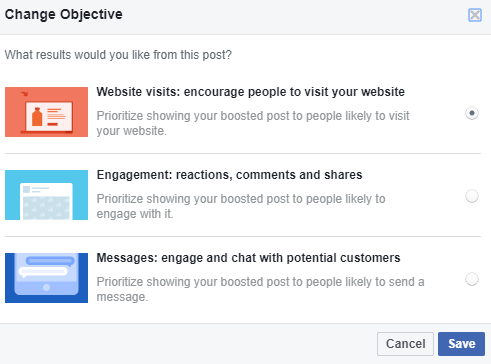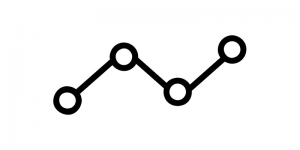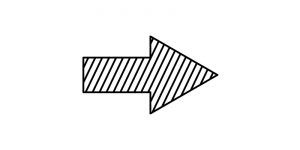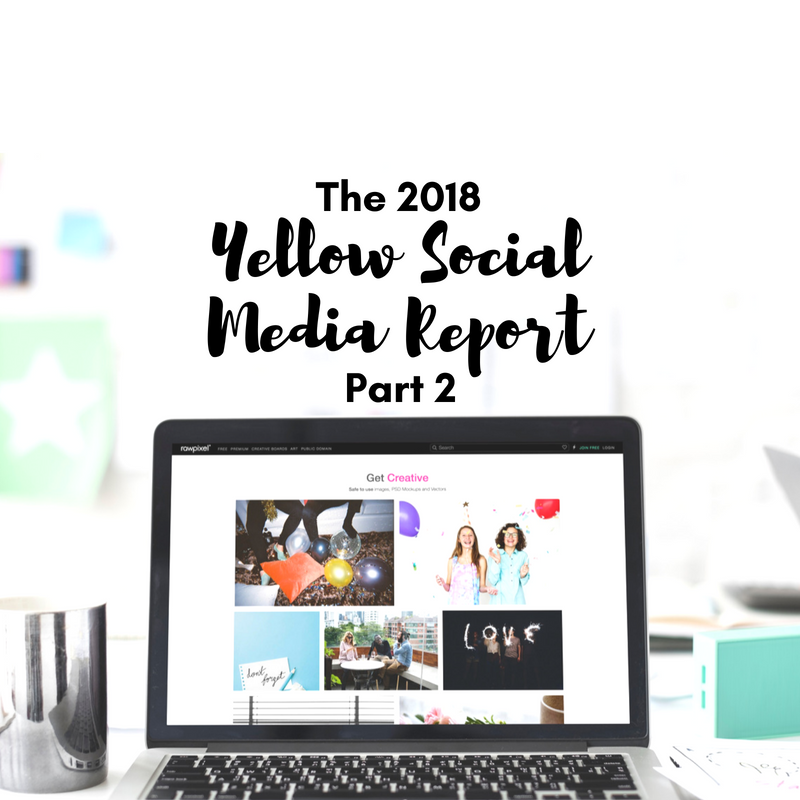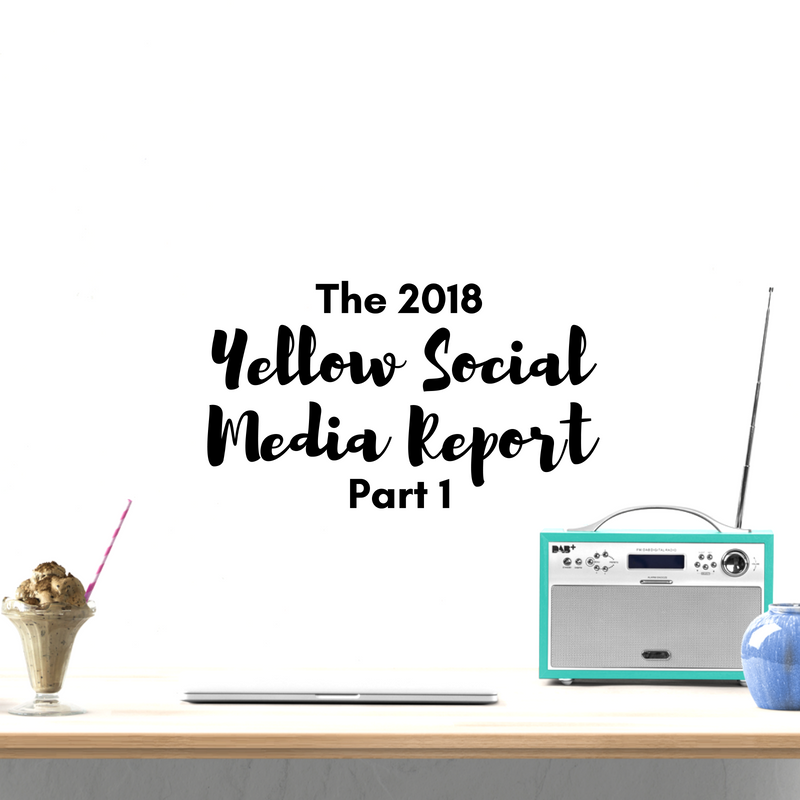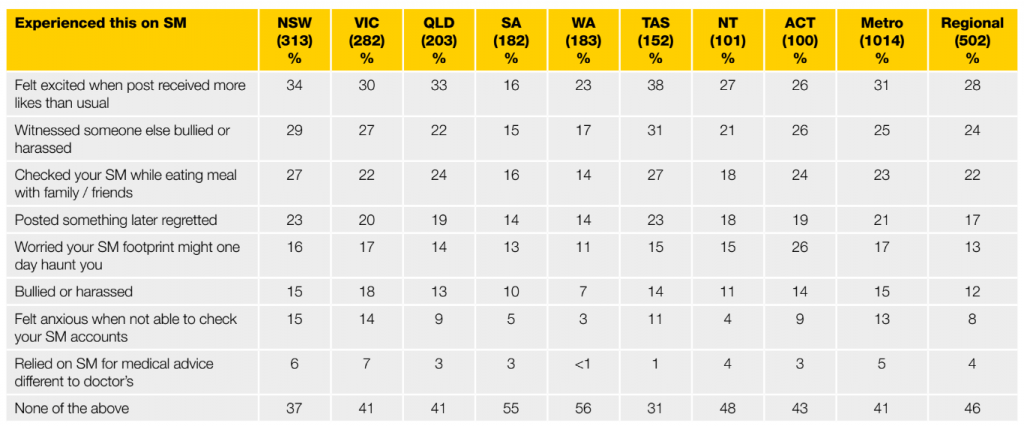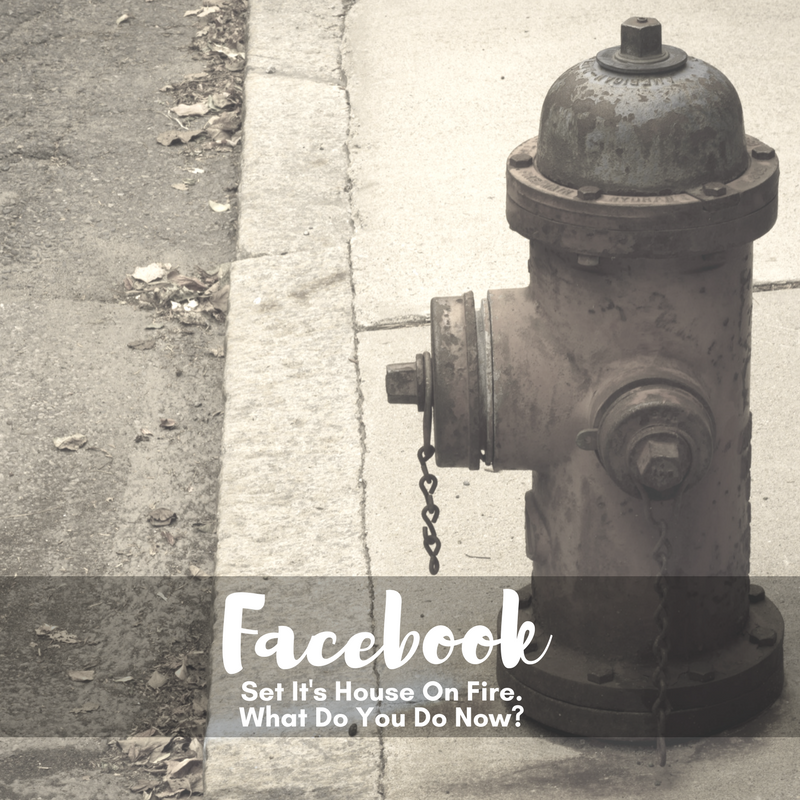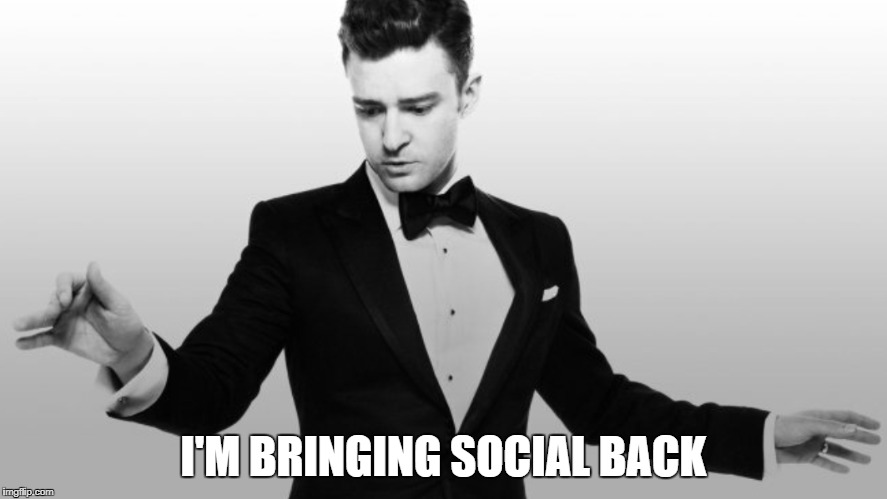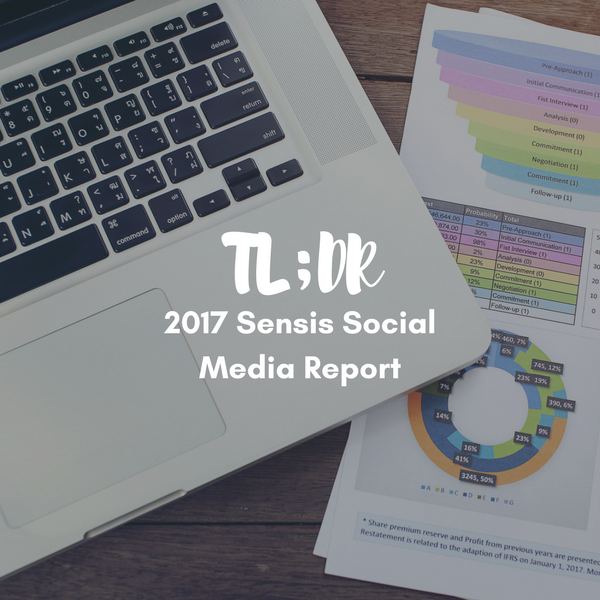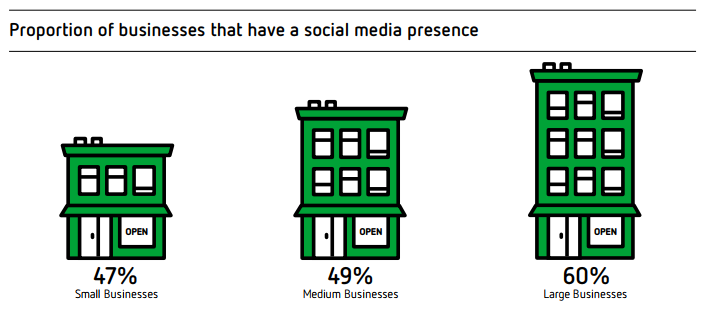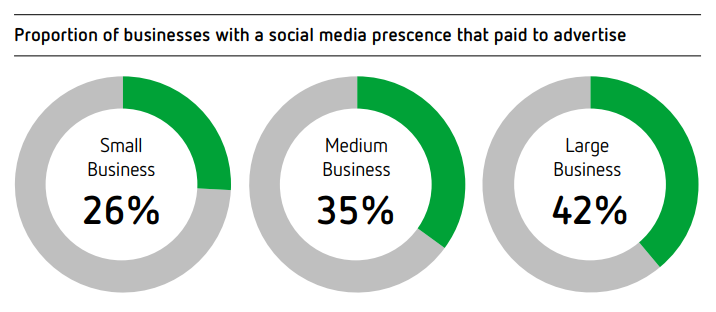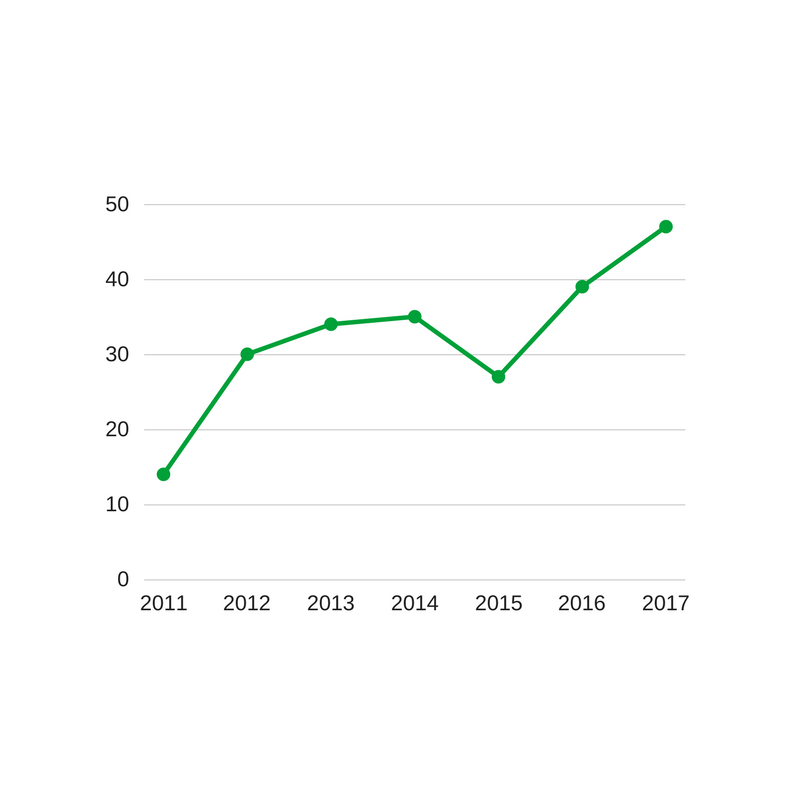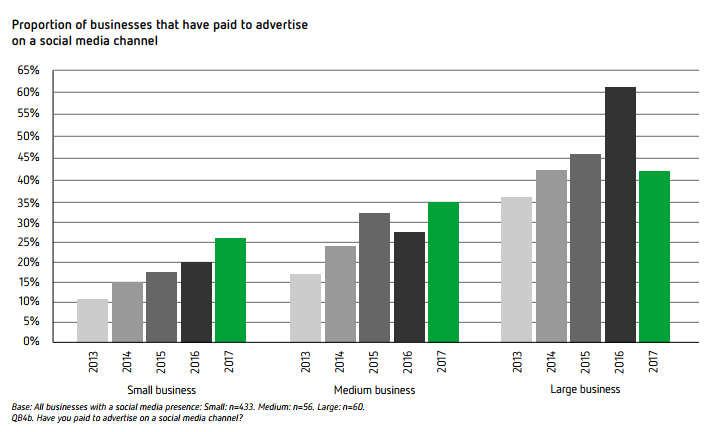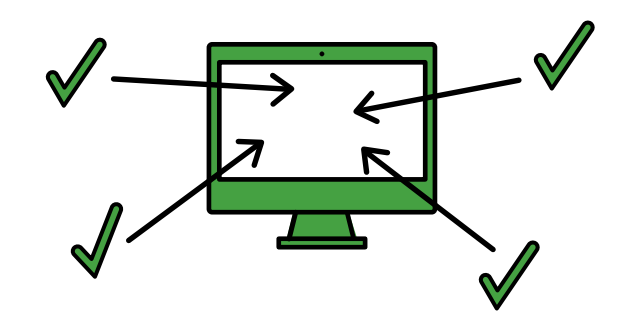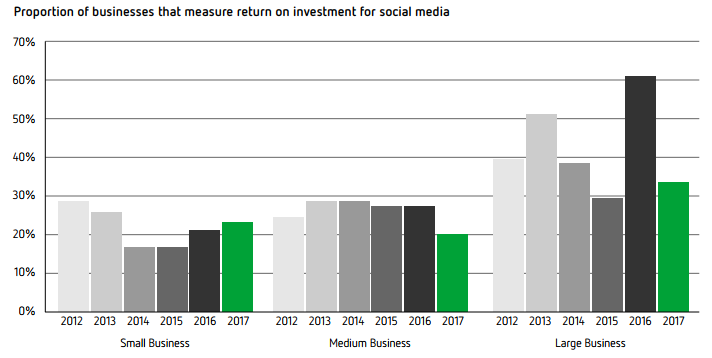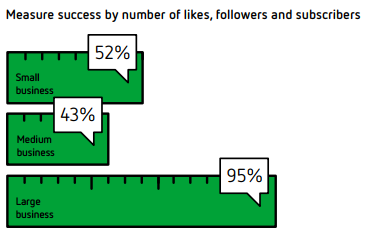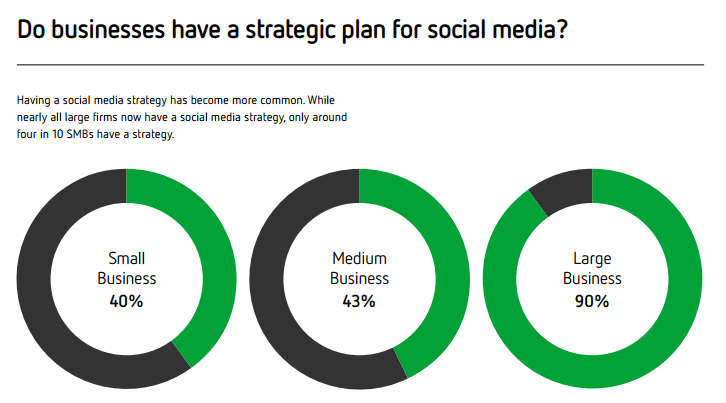Digital Marketing Predictions…
They’re everywhere! I published mine, and then I thought – one person’s predictions are not enough! We need more data! Let’s ask some people I know who work in Digital Marketing and see if they’d like to share their 2017 Digital Marketing predictions with me (so that I could share them with you)
So I did. And they did! I sent some questions as prompts and this post is a collection of the responses I received.
I hope you gain some insight into the direction/s Digital Marketing is heading!

Clayton Smith – Social Media Manager
Founder of Smith Social, Clayton offers an end to end Digital solution to small businesses in Perth.
Fun fact – him and Carma are birthday twins!
Me: What were the main platforms you concentrated on in 2016 as a Digital Marketer?
Clayton: Facebook, Instagram & Email Marketing
Me: Will this change in 2017?
Clayton:
No. In the world of small business, using social media as a marketing tool is still a developing idea, especially in Perth, WA. When you have a very limited marketing budget, very little time and little knowledge of digital platforms, investing in social and digital can seem daunting. So, the two main platforms of Facebook & Instagram get all the focus, where small business owners know the vast majority of their customers will definitely be.
Me: What are some emerging trends you noticed in Digital Marketing in 2016?
Clayton: Live Video arrived and it’s kind of a big deal. Email Marketing keeps on keeping on.
Me: Do you think these will continue?
Clayton: Absolutely!
Live video, as well as semi permanent video (snapchat style where content disappears after a set amount of time) has arrived and it is kind of a big deal.
The ability to live broadcast from anywhere in the palm of your hand is as amazing as it sounds. So amazing in fact, everyone is still trying to figure out what’s happening, and like any goldrush, the miners who made it to the goldfields first had a much better chance of finding gold. Every social platform is flying headfirst into video and the businesses and brands who took advantage are reaping huge benefits. I just listened to an international digital marketing podcast with a massive listenership where they interviewed a Sydney chocolatier who has built a following. Some guy from Sydney with one little chocolate shop! WHAT? That’s amazing. Once again, those who get their pickaxes in the video dirt first have the best chance to strike follower gold. Get live people!
Email Marketing – If live video is the wild west of digital marketing, email marketing is the well trodden, boring city road. It isn’t anywhere near as exciting, BUT, email subscription is still the most direct digital marketing channel we have, and although people’s inboxes are crowded, if you have done the work and developed a good relationship with your subscriber by providing them quality content that they want to see, you will still convert and convert well.
Me: Do you use video content in your Digital Marketing?
Clayton: Minimal
Me: Will this increase in 2017?
Clayton:
Yes. Getting a small business to start doing video is turning out to be tricky, just starting a regular consistent blog is a tough challenge for most. Let alone video content, and don’t even think about live video.
Unless of course the business owner themselves is already doing it, that’s a different story. It’s power cannot be ignored though, and I will be pushing clients to get started with video content.
Me: Did you use bots in your Digital Marketing in 2016?
Clayton: No.
Me: Will you be using them in 2017?
Clayton:
Not likely. Small businesses do not have the enquiry traffic that would warrant investing in bots, especially when a selling point of most small businesses is the one on one, bespoke personal service they can provide.
Me: Do you have any predictions on the overall state of Digital Marketing for 2017?
Clayton:
Live Video, 360 live video especially, will continue to lead the way on social platforms, with the platforms themselves looking to better monetise video content.
The Snapchat Vs Facebook/Instagram Battle will be the best and biggest show in town, and it will be fascinating to see who makes what move next. Mr Zuckerberg has shown he is not scared to rip off Snapchat ideas and incorporate into his own platforms, making it an interesting challenge for Snapchat to continue it’s incredible growth rates. I think Snapchat will need to evolve to differentiate itself from the Big Blue Book, both to draw new users in and keep their young follower base interested at the same time.
I will put my money where my mouth is and have a guess at a much better “Discover” experience and some sort of ability to post a link in a video as well.
Me: Are there any trends you feel have been exhausted and will drop off in 2017?
Clayton: Hopefully dabbing?

Lloyd Birch – Digital Development Specialist
I was given my first computer at a very young age, the first thing I did was take it to pieces. I’ve always been enthused by computers and technology. At school I loved business and marketing, most intrigued by consumer behaviours. My goals have always been a mixture of these elements, creating digital marketing with the consumer in mind.
Growing up in the era of mobile internet and the boom of internet on the go, devices are a huge part of my life. Utilising this, I always aim to create content that looks beautiful and is easy to consume no matter what device is being used, as I’d expect this myself.
With my experiences in website development, promotional email creation, search engine marketing, social media marketing and everything else digital that you can imagine, I aim to produce usable design that is consistent across all platforms.
Me: What were the main platforms you concentrated on in 2016 as a Digital Marketer?
Lloyd: Web, Email, LinkedIn, a little facebook and twitter.
Me: Why LinkedIn?
Lloyd:
I Moved into a B2B market. LinkedIn seems to be making strides to better market itself as a selling tool, it’s still full of recruiters that hound people like a plague which is it’s major downfall as a professional social media space but there are much better tools to gain information and target advertising which is an improvement.
Me: Do you use video content in your Digital Marketing?
Lloyd:
Not currently. I don’t personally like video advertising but can see it’s merit in certain marketing platforms.
Video advertising is shifting from being a marketing led sales pitch to being a more adhoc story based approach. People don’t seek out advertising and feel invaded when marketing is thrust upon them, so a more story based approach works well. The best use of video advertising I’ve seen recently was a cleaning product called Vanish (UK) that asked people to record their own tips and tricks for using their product. This community and story based approach advertises the key USPs of their product without being a corporate sales message and created a community of interest. Also, bonus, it was probably really cheap to do!
Me: Did you include Facebook LIVE (or live on other platforms) in your Digital Marketing in 2016?
Lloyd: No
Me: Will you be adding it to your content types in 2017?
Lloyd:
Facebook isn’t on my radar in the B2B industry, but I also think Facebook Live as an advertising tool is a lot of investment for potentially very little gain if the video isn’t backed up by a larger viral campaign. I personally believe the novelty of Facebook Live will fade away.
Me: Did you use bots in your Digital Marketing in 2016?
Lloyd:
Due to the nature of B2B marketing, there is much more emphasis of knowledge rather than data, therefore bots don’t have a huge part to play as it requires a human touch to understand and act upon the information gathered. B2B is very granular but very small marketing pools can produce large yields, so it makes sense to have a much more human approach to marketing.
That being said, I am in the process of producing automated email sign up campaigns to automate the release of information initially as repetitive human content distribution isn’t time effective.
Me: Do you have any predictions on the overall state of Digital Marketing for 2017?
Lloyd:
I think 2017 is going to be the year marketing gets quicker, shorter, and more regular. With the increasing use of multiple channel advertising and more targeted campaigns people are becoming more consumed, therefore less responsive, and it seems to be a trend that right place right time marketing is more persuasive than loyalty or brand retention due to the huge amount of competition and consumers are becoming more likely to try new products or services they’d never considered before, a lot of this is driven by big data from grassroots such as reviews ratings etc as people see other people as more trustworthy than brand marketing, which has always been the case but it’s becoming more readily accessible every day.
There’s also lot of distrust going around lately! Especially social media, it seems to be more and more of an avenue to air grievances. People like to hurt a brands appearance publicly when they feel the services aren’t up to scratch. Maybe because having a one to one discussion with the company in private doesn’t satisfy consumer grievance.
All this is good for small business, the barriers to entry are becoming more and more relaxed every day. Big businesses are seeing their brand recognition doesn’t mean as much as it used to, in some cases the bigger the brand is the more the diseconomies of scale are hurting their public perception as a faceless entity focused on profit rather than satisfying consumer need.
Me: Are there any trends you feel have been exhausted and will drop off in 2017?
Lloyd:
I think one trend that will drop off in 2017 is brands attempts to hijack new and upcoming social media tools, as the rate at which these tools crop up and brands are trying to encompass all forms of media, usually with little success as they are not prepared to adapt their marketing strategies to cope with the different approach each platform makes. An example of this would be snapchat and boomerang for Instagram.
As companies jump on the bandwagon and try to ride the wave of the latest craze, few companies stop to think whether the platform is appropriate for their target audience or communication style and this leads to wasted investment. Many companies are now not as willing to jump on the hype train as they weigh up the return on investment of new and upcoming media channels.
Many businesses are now creating marketing plans that focus on a select few modes of communication based on whether they reflect the communication style of the business and target audience so that they can effectively manage their resources rather than try and be across all platforms.

Alana Christidis – Digital Marketing Specialist
Alana is a Social Media enthusiast from way back. She enjoys creating Facebook advertising strategies just as much as lurking through memes.
As an avid consumer of content, she loves finding new, exciting ways to share a brand’s story.
Me: What were the main platforms you concentrated on in 2016 as a Digital Marketer?
Alana:
Facebook and Instagram with a heavy emphasis on advertising – and I can’t imagine that changing too drastically in 2017.
With the introduction of awesome features like Stories, Instagram was a really fun, engaging platform that did really well in telling a story for brands. Facebook was my predominate focus, especially in advertising. I really focused on generating ROI with killer ad strategies.
Me: What are some emerging trends you noticed in Digital Marketing in 2016?
Alana:
Augmented Reality was a big emerging trend in my opinion. As someone who opens Snapchat every day just to check what new filters I can use and celebrated like a crazy person when I caught a Dragonite in Kings Park playing Pokemon Go, I think that we’re going to see more and more opportunity with it in 2017.
Me: Do you use video content in your Digital Marketing?
Alana:
Video was a big player in my content strategies. In a sea of articles and photos, video stood out and got a lot of engagement as a result.
Super short, bite sized videos quickly grab attention when no one has time to read your 5,000 world article. This year, my focus will be on quality over quantity when it comes to my content – rather than smashing the posts, create quality pieces.
Me: Did you include Facebook LIVE (or live on other platforms) in your Digital Marketing in 2016?
Alana:
While I didn’t personally use Facebook Live in my Digital Marketing, I think it’s a fantastic method of communication for brands to tell a story and get real time engagement – if it’s done right! Brands need to be aware that swapping to the front camera on their phone and um-ing through a script isn’t amazing content just because it’s live. It’s just awkward to watch.
Be authentic in your storytelling and in my eyes, you have a winning piece of content.
Me: Did you use bots in your Digital Marketing in 2016?
Alana:
I haven’t used them but I sure love talking to them. The use of bots is only going to grow this year. It’s such a smart way to improve customer interactions and increase conversions in the process. Since messaging apps have surpassed social media platforms in terms of users, it’s natural that people are looking to messages to communicate with their brands.
Me: Do you have any predictions on the overall state of Digital Marketing for 2017?
Alana:
The decrease in social media automation and the growth of storytelling. People are looking for authenticity when it comes to the brands that they follow and humanistic exchanges.
With the exception of bots, I think digital marketers will move away from automated, robotic feeling responses to their consumers and the inevitable blunders that come along with it and move to more personalised exchanges.
Me: Are there any trends you feel have been exhausted and will drop off in 2017?
Alana:
I think Twitter’s struggle to remain relevant is going to become even bigger this year. With the continued popularity of visual content, it’s hard to see how they will keep up.
I also really hope people stop screenshotting their Snapchat filtered photos and posting them to Instagram.

Kelly Nelson – Marketing Consultant
A marketing professional with over 13 years experience having worked in a number of different industries including state & local government, mining, construction, IT and not-for-profit.
Kelly has worked in Scotland, Canada and Australia and specialises in online marketing and social media.
Me: What were the main platforms you concentrated on in 2016 as a Digital Marketer?
Kelly: Social Media, Email marketing & Search Engine Optimisation (SEO)
Me: Will this change in 2017?
Kelly:
No. I think these are the big players in digital marketing – these platforms have been around for a while and businesses continue to see results when using them.
Social Media is continually evolving and changing and it’s a really exciting platform to work with. Businesses know that they need to be on social media to gain exposure, they’re just uncertain on where or how to start.
Email Marketing is still a great platform to use. It’s free, personable and is delivered straight to a captured audience (depending on how you created your database!). You’d be surprised how many people still sign up for newsletters while visiting an organisation’s website or place of business.
I think SEO is still an underused, unknown (but very valuable) digital marketing tool. Clients often don’t understand the importance of having an optimised website until it’s mentioned that it’s an easy way to get your website found by your target audience. Additionally, many digital marketing platforms direct online traffic to an organisation’s website. Once your potential customer is there, you want them to stay! It’s so important to understand what they want and how they may navigate your website.
Me: What are some emerging trends you noticed in Digital Marketing in 2016?
Kelly:
The increased use of video and imagery (including GIF and memes) in social media. The increased use of a marketing strategy and well defined target audiences.
Me: Do you think these will continue?
Kelly:
Yes. Many people use social media on a mobile device, in short amounts of time, such as sitting on the train or over a quick coffee. Digital marketing content that is relatable, quick to skim and arouses emotion (whether it be laugh out loud or pull at the heart strings) is more likely to be engaged with and go viral. Video and imagery do just that.
It’s refreshing to see more organisations having a defined marketing strategy, campaign and target audience/s. There used to be a time where digital marketing was a ‘free-for-all’, whereby content was wishy-washy and an organisation’s brand had to be everywhere, all the time. Perhaps the slower economic climate has allowed management and marketers to take a step back and analyse their business objectives and how this ties in with digital marketing.
Me: Do you use video content in your Digital Marketing?
Kelly: Yes
Me: Will this increase 2017?
Kelly:
Yes. As I mentioned earlier, people are more engaged with content that is quick to look at and watch. With the increasing use of mobile devices (and wearable devices such as GoPro), more videos are also being created and shared by users. There’s been numerous additions to Social Media platforms to enable the use of video content, including Facebook advertising, Facebook LIVE, Instagram and the phenomenal growth of Snapchat. Plus YouTube is still HUGE. Video is only going to be used more in 2017.
Me: Did you include Facebook LIVE (or live on other platforms) in your Digital Marketing in 2016?
Kelly: No
Me: Will you be adding it to your content types in 2017?
Kelly:
Yes. The digital world is forever changing, therefore Digital Marketing has to evolve with it. However it’s still important to reassess each digital media platform to see if it would suit your businesses needs and if it captures your target audience.
Me: Do you have any predictions on the overall state of Digital Marketing for 2017?
Kelly:
I think wearables (e.g. Apple Watch, activity trackers) will start to emerge more in Australia in 2017. Wearables are one of the hottest consumer commodities in the US. People already track their physical activity (eg 5km run) and share on Social Media. It will be interesting to see what companies do with this data, and how they can use it to market their product and target potential customers.
Virtual Reality (VR) will also be making its appearance soon! Mark Zuckerberg has already demonstrated using Messenger in VR, so it won’t be far from Facebook
Me: Are there any trends you feel have been exhausted and will drop off in 2017?
Kelly:
Display advertising including banners, ads and pop-ups. I feel that these are really annoying and wonder if people really actually read what’s there? I tend to ignore them. I hope they will drop off but I doubt it. Wishful thinking.
Businesses thinking that they don’t need to spend money on social media because it’s free. Well it isn’t anymore! The social media arena is busy, busy, busy and the majority of businesses will need to add social media advertising into their marketing budget in order to gain targeted exposure.

Paul Ramondo – CEO Ramondo Media
Paul Ramondo teaches entrepreneurs how to use Facebook Ads and Digital Marketing Funnels to generate qualified leads and sales from their websites.
Me: What were the main platforms you concentrated on in 2016 as a Digital Marketer?
Paul: Facebook, Instagram & Snapchat
Me: Will this change in 2017?
Paul:
I plan to go all in on Facebook as a paid media platform and will scale back the time and effort I invest into Instagram. I also plan to keep my marketing and personal branding efforts on Snapchat consistent (just got the new Spectacles… they’re super fun and present awesome new opportunities for unique first person storytelling – come give me a creep if you’re curious – U/N = paulramondo)
Me: Why?
Paul:
In a nutshell … Facebook Ads’ ability to provide concrete ROI is unparalleled by other platforms, and I only see it improving from here.
I’m also really excited to see how much Facebook expands its product offering this year as it continues to swallow the internet as a whole…
Happy days though… More platforms owned by Facebook + more Facebook product offerings = increased average time on site per user + more data about those user’s behaviours.
This means the total supply of media for ads will increase (driving costs down for advertisers – ceteris paribus). It also means advertiser’s ability to pinpoint and target desired audiences will increase simultaneously
Me: What are some emerging trends you noticed in Digital Marketing in 2016?
Paul:
The lines separating our digital and “real” lives continued to blur as disruptive tech (like Snap Inc’s “Spectacles”) have started to become ubiquitous.
Me: Do you think these will continue?
Paul: Yes, exponentially.
Me: Why is that?
Paul:
I think we’ll continue to society’s obsession with on-demand, document everything, eyes glued to smartphones increase as these trends become more habitual and second nature than ever before.
This of course will be met with increased advertising as brands both big and small scramble to capture people’s attention long enough for them to hear their story.
Me: Do you use video content in your Digital Marketing?
Paul: Yes – (mainly) Facebook Ads, YouTube and Snapchat
Me: Will this increase or decrease in 2017?
Paul:
Increase. I’ll be investing a lot more time into creating immersive content experiences for my audience through video as it is by far the best way for me to generate a return on my time and ad spend.

Casey Bryan – Search Specialist & Blogger
Casey Bryan by day is an SEO geek at White Chalk Road in her role as a Senior Online Marketing Account Manager looking after a portfolio of local and national clients.
By night she is a wine blogger for travellingcorkscrew.com.au, making sure no wine goes un-tasted
At White Chalk Road where I work as a Senior Account Manager our speciality is Search Engine Marketing (SEM), we are one of very few boutique agencies in Perth who focus solely on SEO and Google AdWords. We understand how vital these online strategies are for businesses small and large and there’s no doubt in 2017 many more websites will put more time, money and emphasis on these channels as they provide positive ROI.
We all know how quickly the digital landscape changes. With more and more businesses actively doing SEM it means competition is ramping up so being on top of your game is a must in 2017. What you were doing for SEM 2 years ago simply won’t cut it today.
In 2016 there were countless changes, from penguin 4.0 (focus on toxic links) to the possum update (local search) and of course there was the big Mobile-Friendly ‘Mobilegeddon’ update in May which caused everyone to rush out and make sure Google deemed their websites as user-friendly for visitors on mobile devices. That’s just a handful of the SEO changes and then there’s the Google AdWords updates; from the new extended text ads to no right-hand side ads in the SERP’s to paid local search ads. There’s no denying you have to constantly be on your toes and ready to adapt your strategy when working in SEM.
Me: So what do I think we should be aware of in 2017 with regards to SEM?
Casey:
1. Secure Websites
By this I mean, shifting to HTTPS and making sure when you make the move, you don’t loose any of the hard work you’ve put into improving your organic search results. In terms of a ranking factor, if you have an HTTPS website rather than HTTP you will have a very small advantage however there’s no doubt this ranking factor is going to get stronger whether that’s in 2017 or 2018. My advice is to move sooner than later as it’ll be less pages to redirect, thus making your job easier. There are risks with moving to HTTPS so make sure you know what you’re doing.
2. Mobile Website Optimisation
We live in a mobile-first world and this is not going to change in 2017. In 2016 we finally saw mobile overtake desktop as the primary device users are on when accessing websites and that teamed with Google’s plan to move to mobile-first indexing means you NEED to be all over your mobile marketing.
3. Website Page Speed
Ain’t nobody got time for that! Both your desktop and mobile versions of your website must be as quick as possible in 2017. This has not changed since 2016 however with mobile becoming even more important this year, then the need to keep things as quick as possible is a strategy we should all live by moving forward.
4. Website Content
Again this shouldn’t be news to anyone online – good quality, unique content is what the web is all about. The more of this type of content you can put up on your website the better, if you don’t have a blog/news section then add one now! This content is not only good for your readers/customers but it can skyrocket your SEO results. All websites should aim for at least 1 piece of new content a month, minimum 600 words – the more the better really but it needs to be useful and interesting content. Make the content as shareworthy as possible so readers want to share it on social media and link to it. Natural link-building doesn’t come easy but by gosh it’s worth it!
2017 is going to be a big year for search. I am excited to be a part of it with the White Chalk Road team alongside building up my blog, Travelling Corkscrew, which welcomed over 75,000 organic visitors in 2016!
So there you have it folks!
A broad range of backgrounds, experience and niches produced different views of where Digital Marketing is heading in 2017! A big thanks to Clayton, Lloyd, Kelly, Alana, Casey and Paul for taking the time to share their thoughts with me (and you guys!)
If you have your own predictions and would like to be featured I’d love to hear from you, or if you just have a comment or question use the comment section below, I’m always welcome for feedback 🙂
Time will only tell what 2017 holds for us in the Digital Marketing world, but it never hurts to have professional insight into future trends to help you target your marketing efforts!
Love my posts? Sign up and get them straight to your inbox as they’re published!