Facebook Ads Manager Vs Boosting Posts
Which is better?
Anyone who runs a business knows they must have a brand presence on Social Media to reach new segments, support existing customers and be part of the conversation happening around their brand and the wider industry they’re a part of.
And something else that’s abundantly clear is that organic reach just isn’t what it used to be. Once upon a time, you could post on your business page and your fans had a good chance of seeing it in their newsfeeds.
Both Facebook’s big Social platforms (Facebook and Instagram) have been declining organic reach for brands for some time, meaning business owners who want to generate higher reach have been opening their wallets.
But this isn’t the only reason people choose paid distribution methods. It may be that your target audience is quite specific, requiring a more targeted approach that organic Social posting can achieve.
Or perhaps you’ve created some amazing content, why take the risk of minimal exposure?
Get it out there!
If your video auto-plays in the forest, and no-one is there to read the captions – did it even play at all?
Deciding to promote your content isn’t the hard part, but how to do it effectively can be confusing. So let’s look at the difference between Ads Manager and Boosting Posts!
There’s a little bit of jargon to learn when paying to distribute your content on Facebook (and Instagram) and the first thing is that Boosting Posts and Sponsoring a post via Ads Manager are quite different.
Facebook Boosted Posts
Facebook’s defines a boosted post as:
“…a post to your Page’s timeline that you can apply money to in order to boost it to an audience of your choosing. This is the simplest way to advertise on Facebook.”
Boosting a Facebook post is straightforward as pressing the blue “Boost Post” button under the post you’d like to put the budget behind and following the prompts.
Boosted Posts start off as organic posts – and have budgets applied.
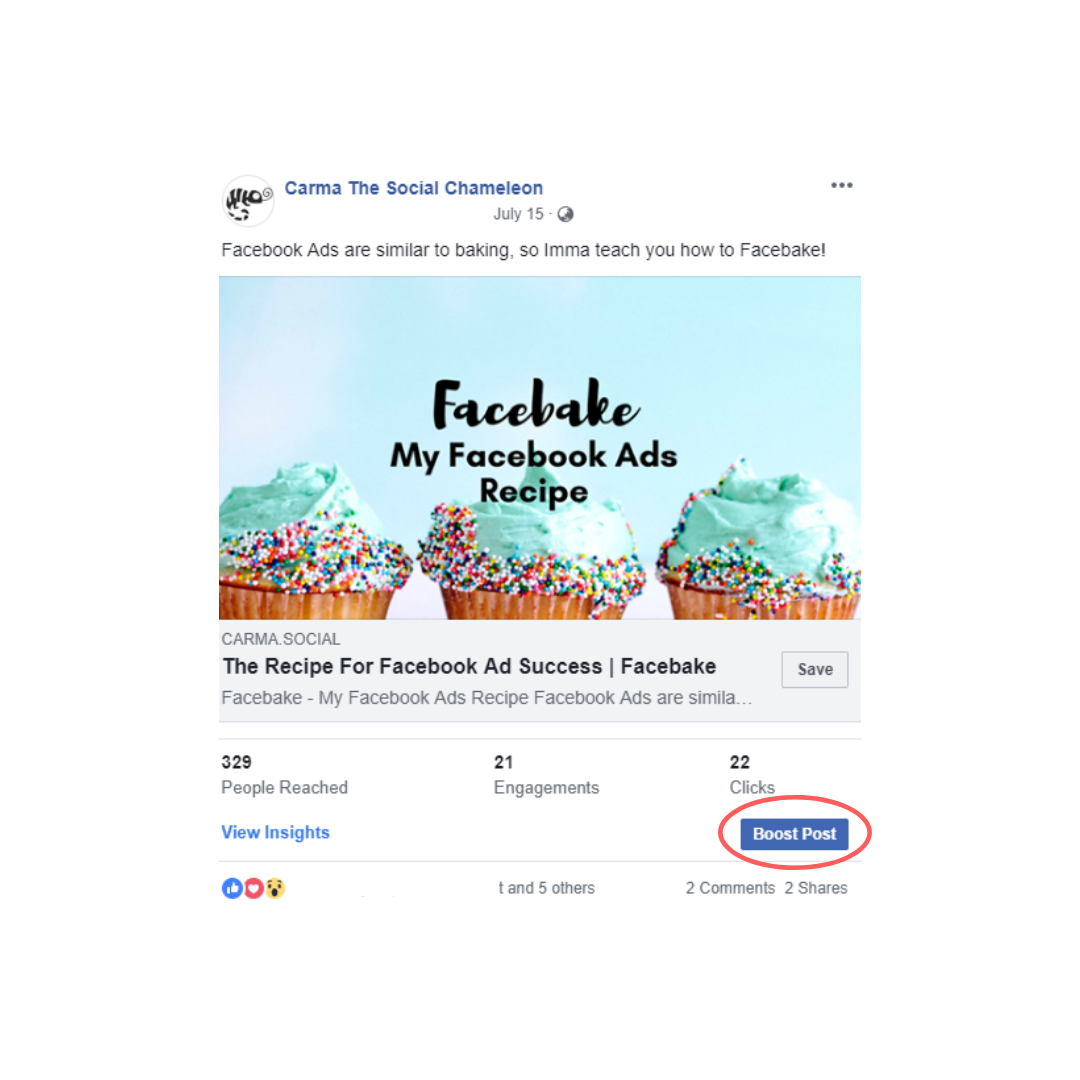
Facebook Ads Manager
Running ads via Facebook Ads Manager gives you more control over your campaign.
Facebook describes it this way:
“Facebook ads are created through Ads Manager and offer more advanced customization solutions. There are many advertising objectives to help you reach your specific business goals and the audiences you care about most.
Where a boosted post may initially optimize for Page likes, comments, and shares or overall brand awareness, Facebook ads can optimize for app installs, website conversions, video views, shop orders and more.”
Running Ads via Facebook Ads Manager requires an Ad Account, preferably set up inside a Business Manager account set up for your business.
You’ll get access to more robust targeting, more features, and greater support from running ads this way.
Running ads via Ads Manager means they don’t ever display on your page itself unless you deliberately share them there.
Here’s a breakdown of the other differences.
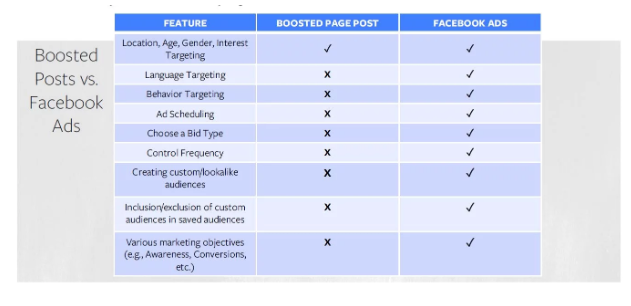
Image credit: Social Media Today
Running ads via Ads Manager will give you access to many objective options, under 3 main headings.
Awareness:
- Brand Awareness
- Reach
Consideration:
- Traffic
- Engagement
- App Installs
- Video Views
- Lead Generation
- Messages
Conversions:
- Conversion
- Catalogue Sales
- Store Visits
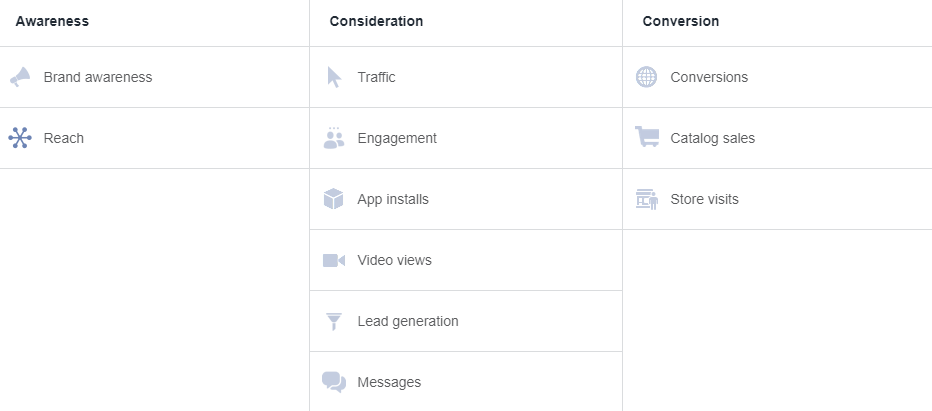
Boosting posts will only give you 3 ad objectives; website visits, Engagement and Messages.
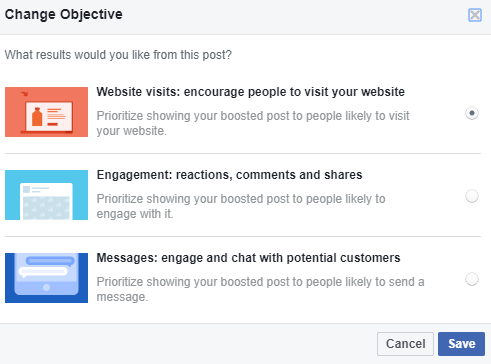
So now that we know the difference, which is better?
It depends exactly what you want to achieve.
Facebook explains it this way:
“It’s important for any business to identify exactly what they’re hoping to achieve with an ad.
For example, if you want audience engagement on your Page or to develop your brand awareness, boosting a post is a great way to maximize visibility and grow your audience.
To create more advanced ad types and campaigns, use Ads Manager.
In almost all instances, running ads via Facebook Ads Manager is preferable to boosting posts.”
Boosting Posts is certainly quicker, easier, and requires a less steep learning curve.
But there’s only 3 times I’d ever use it myself
If I wanted my content to only be seen by people who already like my page
Seems counterintuitive, but if you were offering a promotion or discount to your page fans only the most effective way to do this is via a boosted post to current fans of your page.
If you already have your Facebook Custom Audiences set up in Ads Manager
You can access your Custom Audiences and Saved Audiences in your Boost Post options if they have already been created in your Ads Manager. This way you have the same targeting options, and it’s quick and easy to promote your post on the go.
For Social Proof on your Ads
If you’re going to run an ad that’s possible to do as a Facebook post (E.g. Engagement, Link Clicks) you can create first as a post on your page, and Boost to build up reactions, comments and other Social Proof before running as an ad via Ads Manager.
In all other instances I’ll take the extra objective and targeting options of Ads Manager any day of the week!
The other point to note with Boosting Posts is that it’s only effective if your post meets certain parameters.
- If your post has performed well organically
- A clear call to action – don’t leave people confused over what to do
- It’s relevant, timely and optimised for your target audience
Boosting a post that doesn’t have these factors is a complete waste of your Facebook Ads budget!
Ads Manager Advantages
Controlling who sees your ads (and who doesn’t) is one of the main attractions to advertising on Facebook – not using this targeting to its full potential isn’t making the most out of your Facebook ads budget.
Not only is it counterintuitive to use the more limited targeting of Boosted Posts, but placement options are incredibly important to running successful Facebook ad campaigns. Placements determine where your ad is displayed. Will your target market be more likely to be compelled by your ad in Messenger, on Instagram Stories, or Facebook’s mobile newsfeed?
Something else that’s important to achieving a return on ad spends (ROAS) is split testing – which you can’t do with Boosted Posts. How will you know which creative works best, what copy inspires people to click, which placements are most effective if you can’t split test them?
Plus, Ads Manager can do almost everything Boosted posts can do!
In fact – following this process will give you the same result as a Boosted Post (for the Engagement objective) but with more robust targeting options:
- In Ads Manager, click the green “create” button and select “Engagement” as an objective
- Choose “Post Engagement”
- Define your Audience, Placements and Budget
- Click the drop-down menu to designate a pre-existing post
- Confirm & launch
This method generates better results, at a more cost-effective rate. Go ahead and put it to the test – I’m confident you’ll appreciate learning how to promote a post on Facebook using the platform’s Ads Manager tool.
Using Facebook Ads Manager to run your advertising is a lot to get used to, but when you’re going to be paying Facebook to find your target audience isn’t it worth spending some time familiarising yourself with the platform that’ll get you the most bang for your buck?
I’d love to know what you think! Drop me a comment.
This article was originally published on SavvySME


One Reply to “Facebook Ads Manager Vs Boosting Posts”
Comments are closed.