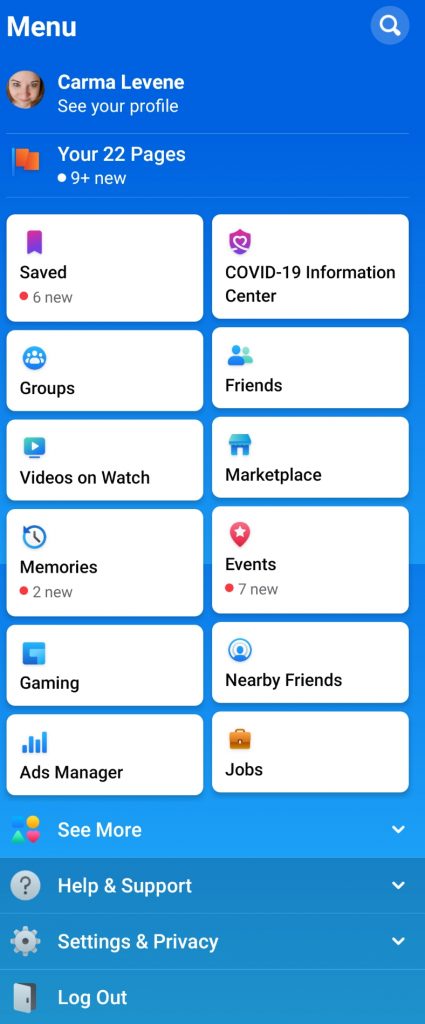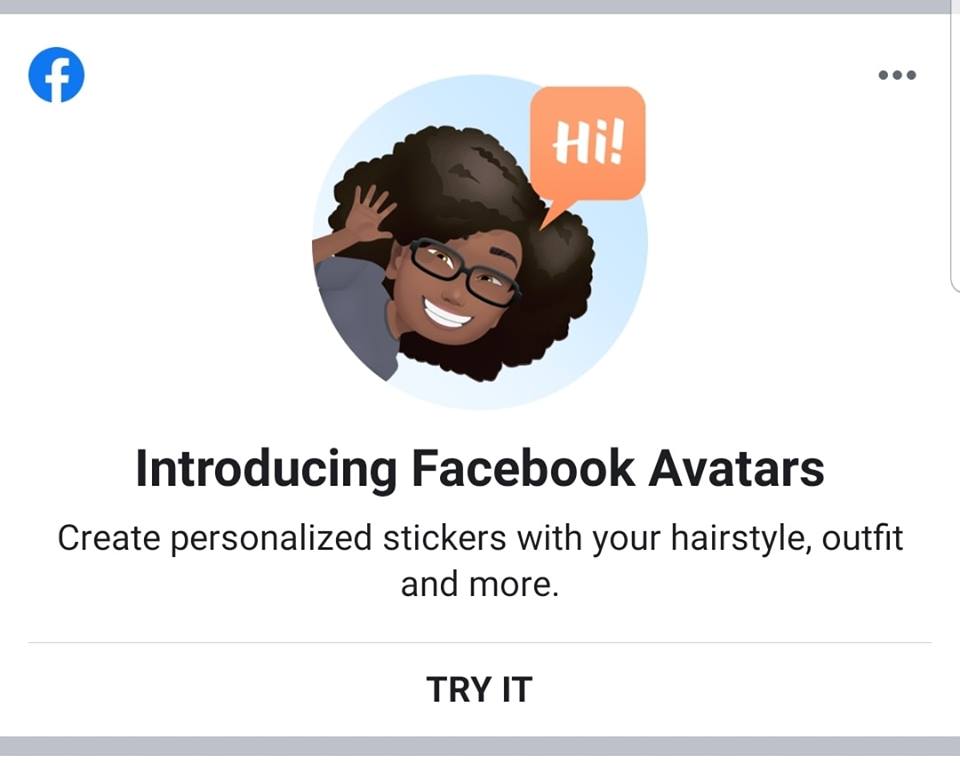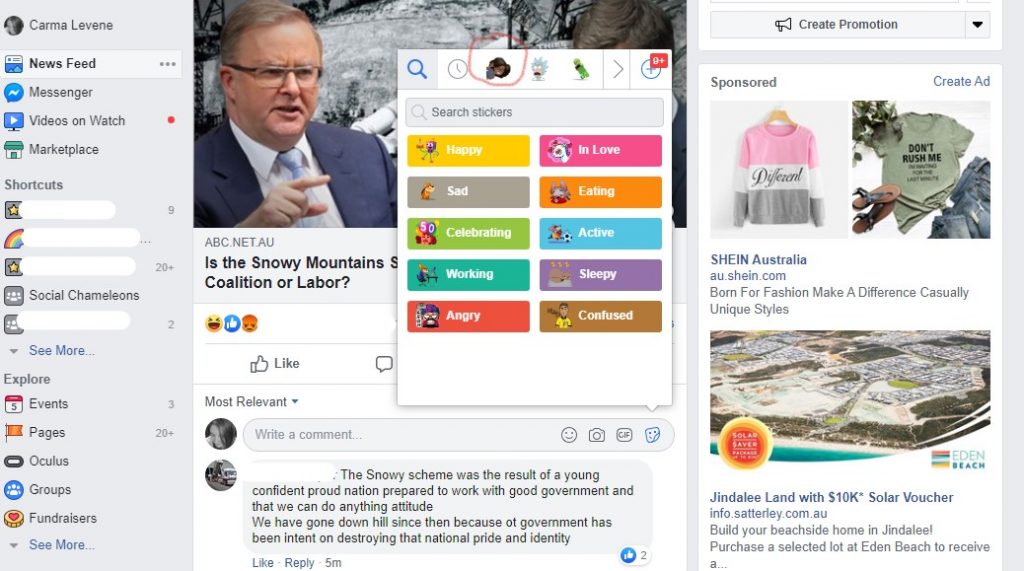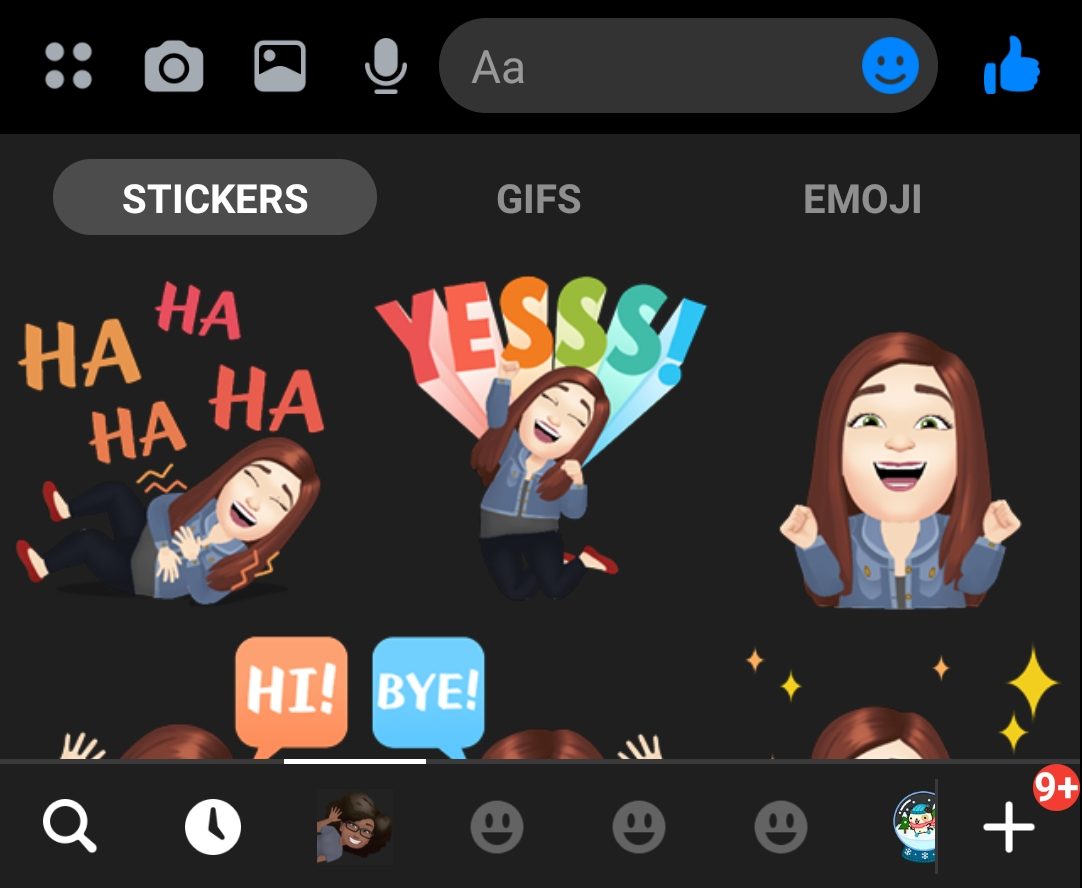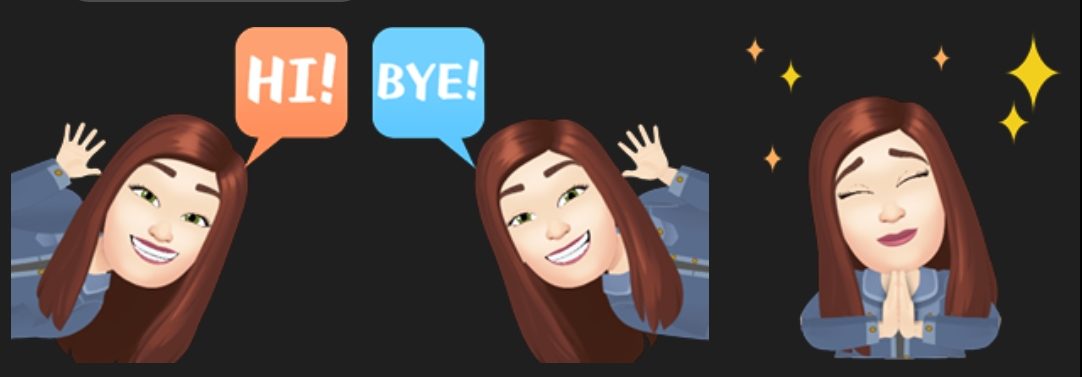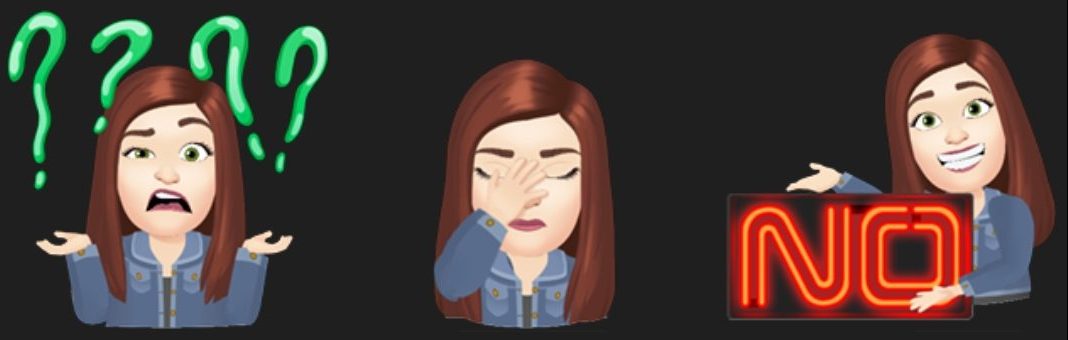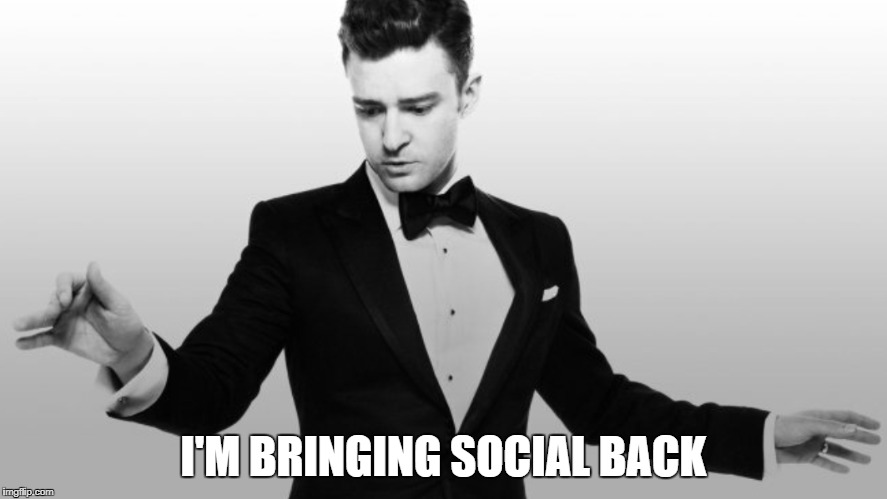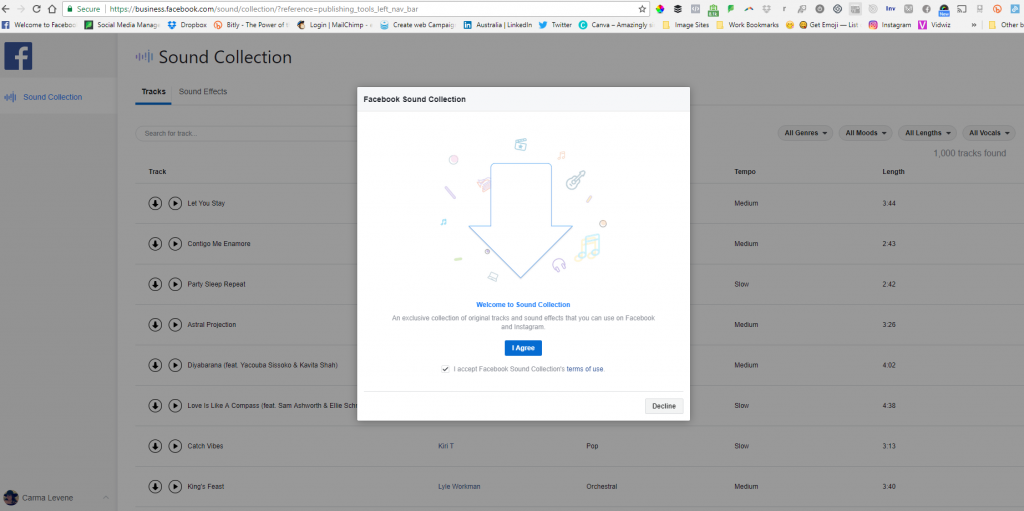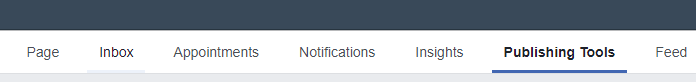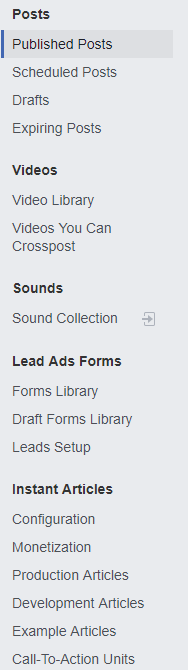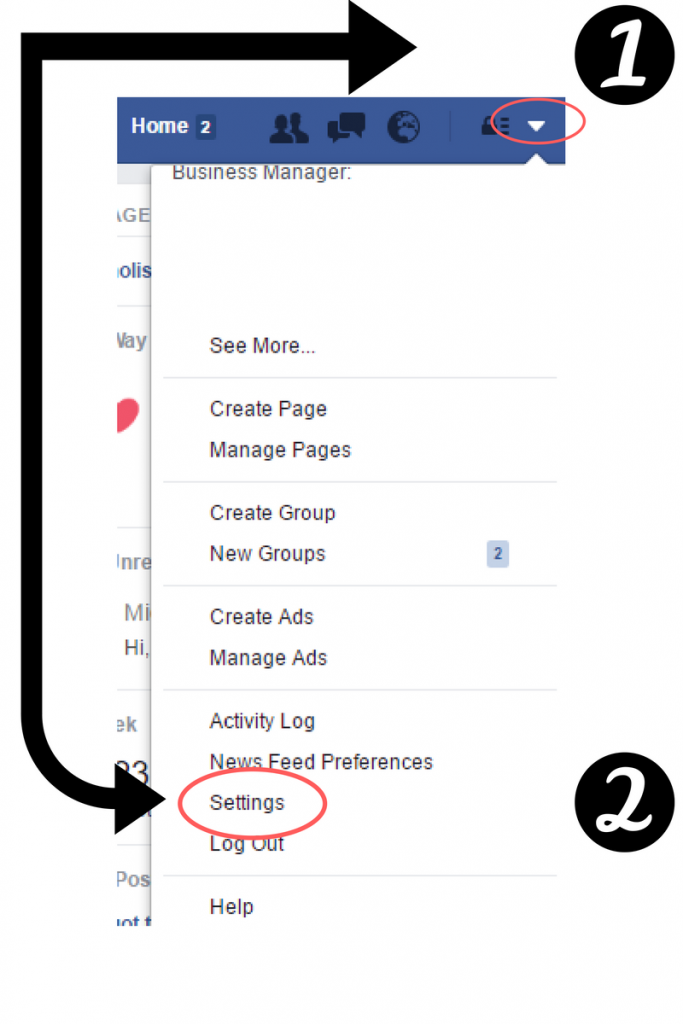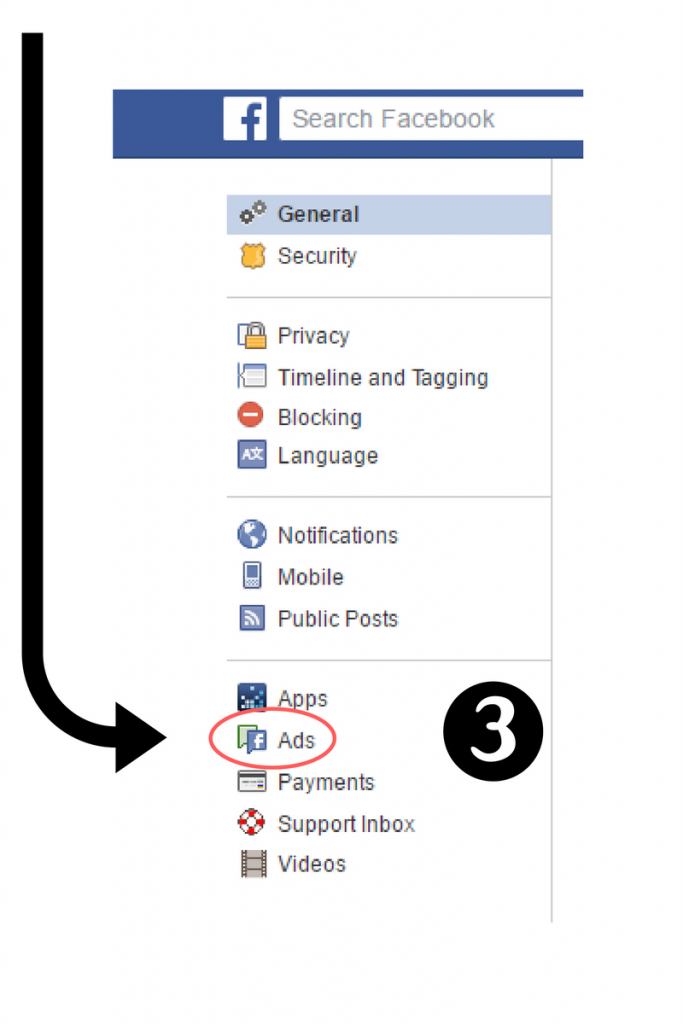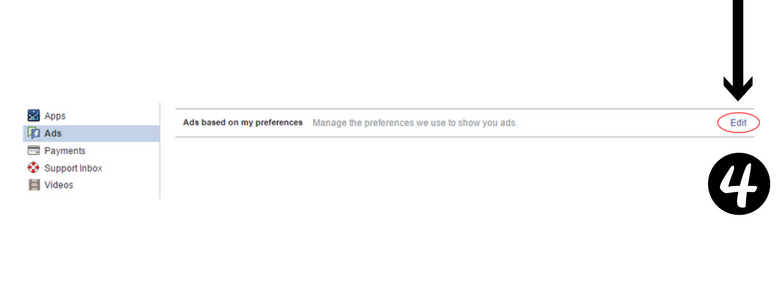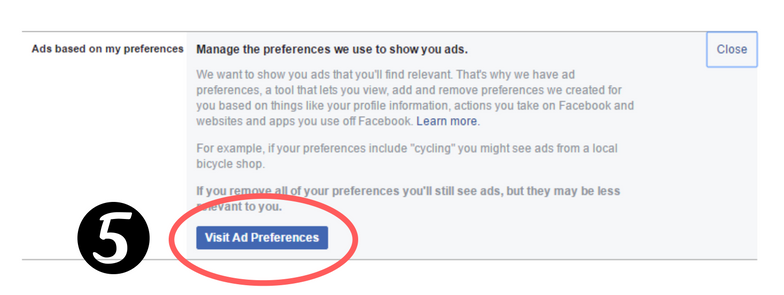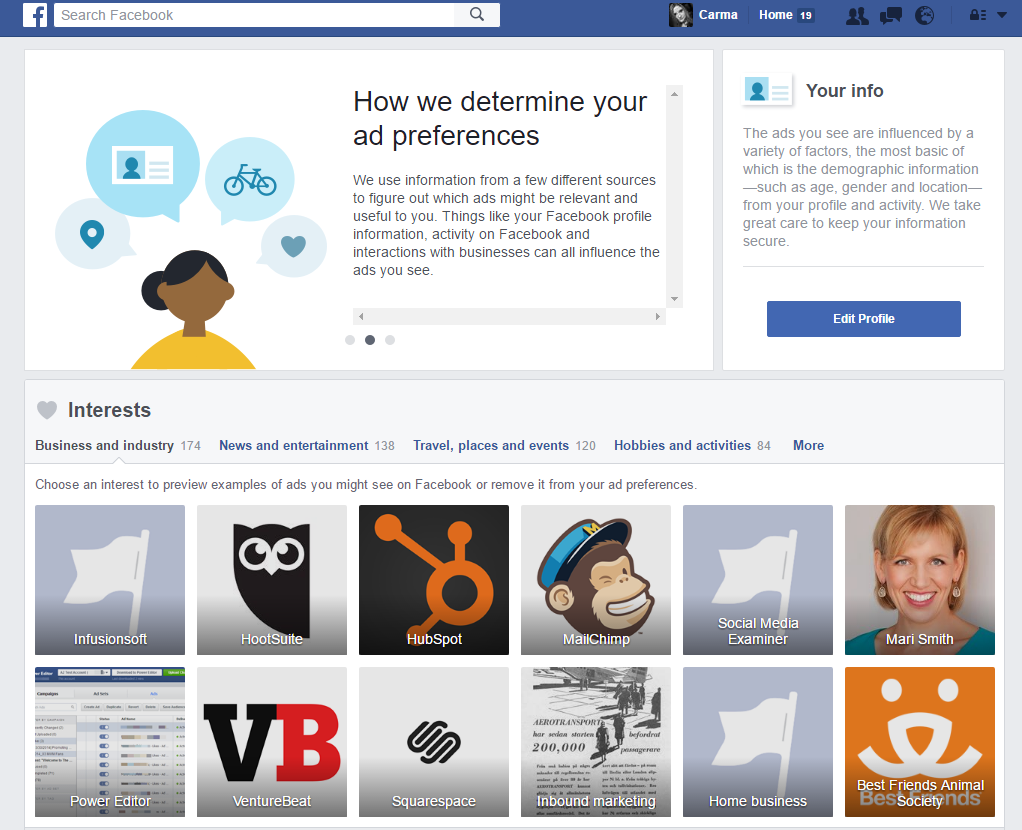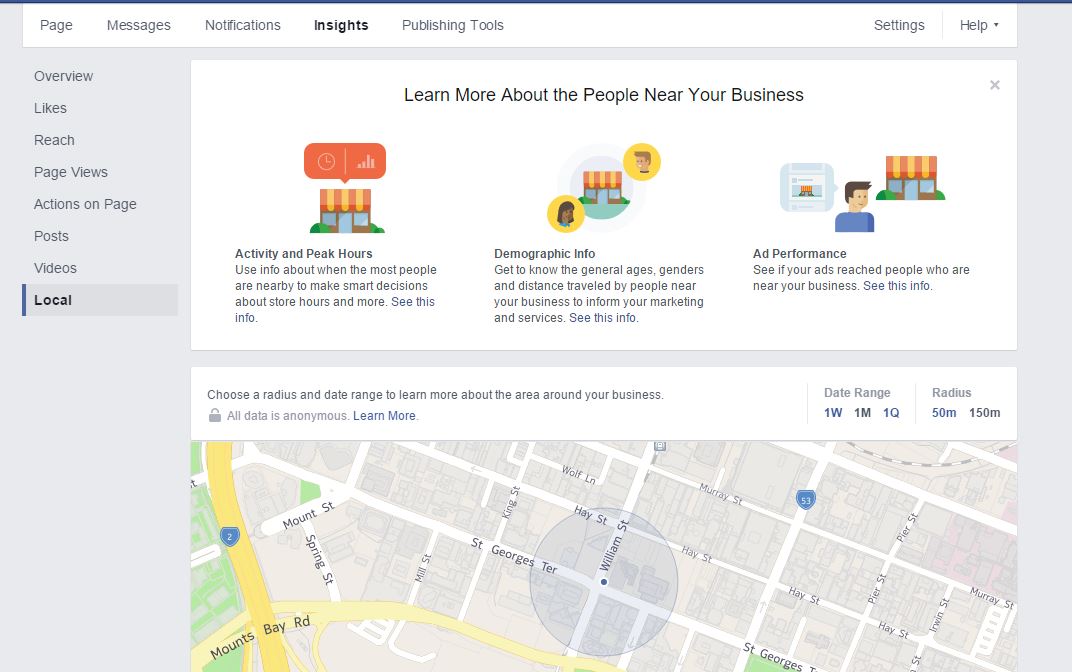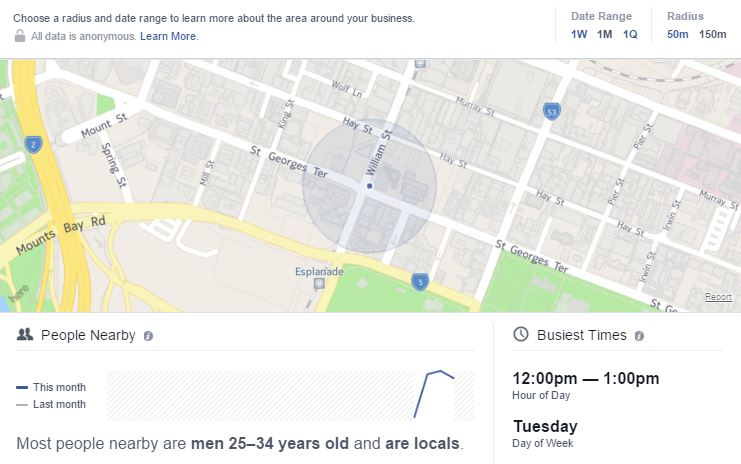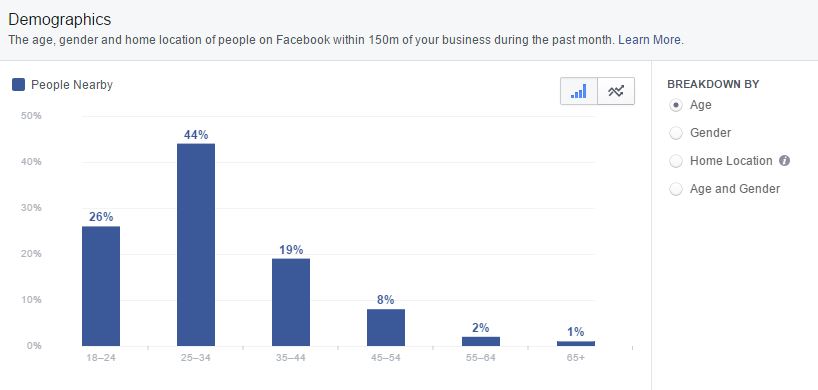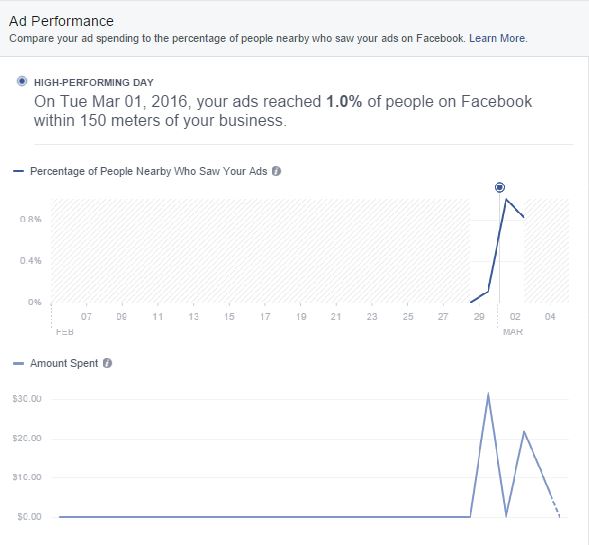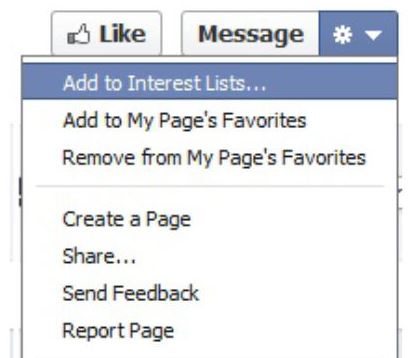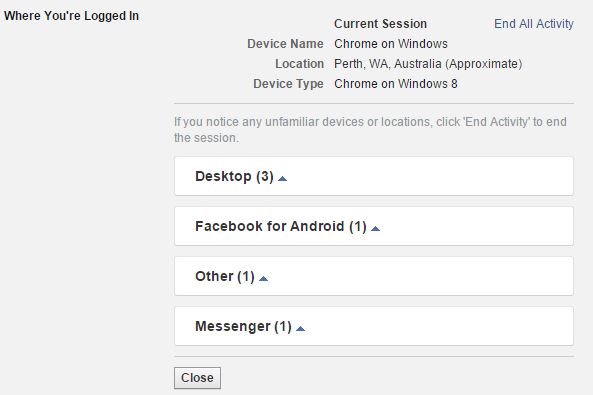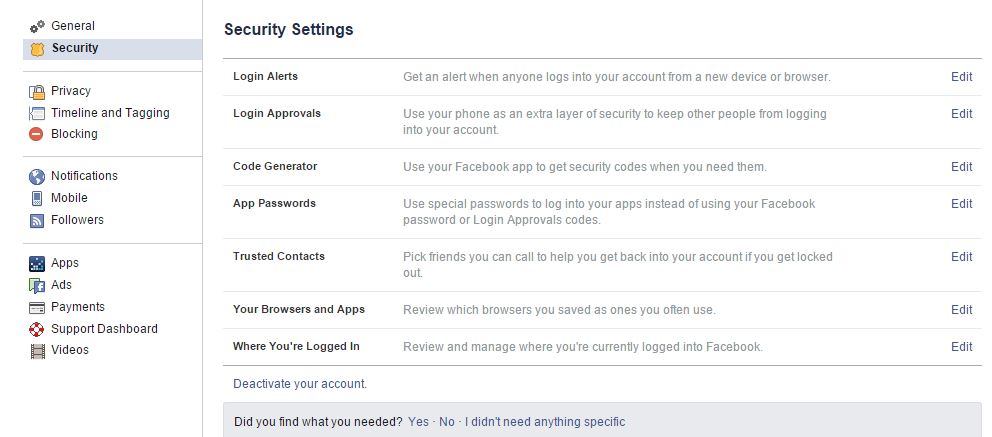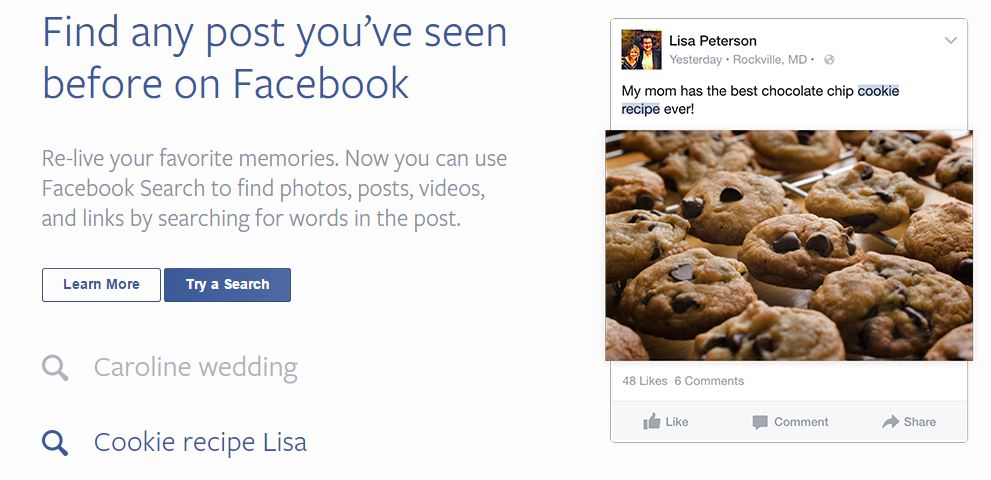Facebook News? Not In Australia!
Facebook News from down under…
What a way to wake up this morning!
Overnight Facebook implemented restrictions on publishers & Australian users sharing or viewing Australian & international news content.
So people opened their business pages this morning to find that the page was still there – but the content was gone. All gone – not just the news posts, but photos, the cover photo and everything.

After contacting Facebook chat support, it seems the distinction is pages connected to a site with an Australian news domain. So we qualify. In the same bucket as the big boys. Flattering…but a bit unfair!
Other fall-out
Some non-news pages have been wrapped up in this restriction like the BOM, DFES and some community health and NFP pages. As I write this some of them have been reinstated.
So what the heck is this Facebook News thing all about?
I’ll explain.
Facebook and the Australian government have been negotiating for years about paying for content. Here’s the “sides” of the argument:
In the red corner
The government’s stance is that news publishers should be paid for posting their content on Facebook.
The government claims that news is of value and should be paid for, ok – that’s fine, but advertising on news websites and paywalls pay for news content…
And there’s no coincidence this has happened the same week that Google had to get out its checkbook (or really just the coins in it’s centre console) to pay up for news content in deals it struck with Seven West Network and Channel Nine ($30m per year btw)
This claim supposes the money paid by Facebook – important distinction, not to the government, to the publishers (this has nothing to do with who pays how much tax where and when) will result in preserving the integrity of journalism.
Lofty.
IMO: Our government doesn’t care about the integrity of journalism. It’s quite clear by the way they’ve dealt with the ABC.
In the blue corner
Facebook’s stance is that the publishers are the ones posting content (they don’t have to – it’s voluntary) as a distribution method and therefor as Facebook doesn’t need the content and hasn’t taken the content (it is volunteered) then there’s nothing TO pay for.
News media get their clicks from distribution channels; Facebook, Twitter, Instagram, email, etc. Facebook is just one of them. The balance of benefit it weighted towards the publisher and not Facebook.
The best analogy I hear is that it’s like the paper boy paying The West every time he delivers a newspaper. That’s not how payment works….the receiver pays – not the deliverer.
In Facebook’s statement (linked below) they make it clear that it’s unlike Google, and users must actively post their content on their platform.
IMO: Yep. It’s different to Google. But most publishers (good ones at least) make special effort to be displayed on Google, so while Facebook is completely different there as it’s a choice to post, what to post, when, etc I don’t think Google should pay for content either.
Some Facebook News Thoughts
The timing of this isn’t a coincidence!
Earlier in the week there was a post in my Facebook group from a member which I’ll share with their permission:


I think Facebook knew this functionality wasn’t flawless and that they had to deploy it as time’s running out to negotiate/amend the laws (and not only time, but the government’s willingness to negotiate or bother to learn how the internet and social media operate) and they rolled it out anyway.
This did cause (and is still causing some) issues with non-news pages being swept up in the restrictions.
The Bureau Of Meteorology, DFES and several community health and NFP pages were restricted. As well as Buggybuddies, So Perth, Urbanlist, Perth Is Ok, Zac Kirkup and many more.
The BOM and DFES are back up now. Buggybuddies has put through an appeal, but probably counts under the government’s very (deliberately) broad definition of “publisher” but we’ll update if and when we hear anything.
Facebook News Info, Resources, and Stuff I Collected
Starting with the official things:
Facebook’s Timeline of supporting news in Australia – or as I call it, “we tried”
The link to appeal the restrictions if your page shouldn’t have been affected
What’s being said out there?
My Facebook group thread with heaps of info, stories and links you’ll have to request membership to be able to see this by the way.
Click the images for the link to the original posts.
WA Premier Mark McGowan almost gets it.

Adam Bandt misses the point…but does HAVE a point instead of rolling out the TAXES argument which has nothing to do with anything…


And, surprisingly they’re still able to post links…
The world is looking on with interest, and…bemusement?
So there’s the shitshow that was my morning, dealing with the shock and confusion of clients, peers and the public and now I’ve finally got all this post down I’m going to get back to work…while I still have work.
The Wash
Pages this has affected can’t post at all.
Even non-news.
Even Facebook Stories.
Support your favourite pages by signing up to their email databases as that’s the only way they might be able to share their content with you for a while (or ever?)
Before I go here’s my recommendations is this has affected your page/s –
-
-
-
Appeal here.
-
Remove your website link if it would be considered “news” or a “publisher” based in Australia.
-
Change your page category from publisher to blog or community.
-
Wait and keep an eye on your support inbox.
-
-
Get in touch with us at hey@themarketer.news if you have a story on this to feature.
Join my group where I’m curating resources in real time, and if you’re in Perth and want to talk face-to-face, come along to our Grill The Marketer event Thursday the 25th. I’m sure we’ll touch on it briefly, lol!
Peace!