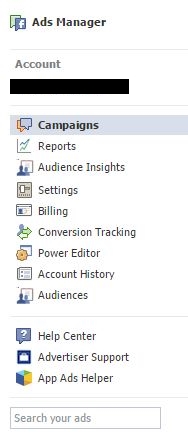Hello! The Chameleons are back with another update designed to help you in the world of social media for your business! Today we would like to talk about Facebook advertising.
Now we’re probably going to speak about Facebook advertising from time to time, because (in our opinion) it currently has the cheapest targeting available to businesses. In general in our experience – and remember – all pages/accounts/industries can differ; it’s CPC (cost per click) is significantly lower than Google advertising. Now before the SEO and Adwords guys get all upset – there are many ways to interpret this and we’re not saying don’t pay for search, the more expensive clicks are probably better quality, after all we all know you get what you pay for…
But that is a discussion for another time! We want to tell you about some ways you might not know of to save time on your Facebook ad targeting and also unlock parts of the ad manager platform you might not know about!
We assume that MOST Facebook page admins have at some point paid to have their content seen so we didn’t want to start at the very beginning (if you haven’t and you do need to get back to basics drop us a comment, we’d be happy to help) but wanted to talk about Audiences.
When you go into your Ads Manager on Facebook this will be the menu down the left hand side.
The forth selection from the bottom is Audiences. Once you hit this you will see the different types of audiences you can create and how Facebook advertising can become faster and an integral part of your overall digital strategy.
CUSTOM AUDIENCES
The first option is Custom Audience. This is probably our favourite type of audience! Here you can upload your email database from Mailchimp or whichever eDM software you use straight to Facebook. This audience can be useful because Facebook will find anyone on that database who uses that email and you can target ads straight to them!
Imagine you sent a special offer via eDM, then followed it up with a “Did you get your special offer in your inbox” message? Creepy? Slightly, maybe – but being able to speak directly to your current VIP mailing list on Facebook – very powerful, especially if you have a large database.
You can track specific pages and specific time frames of their visits, cross promoting your messages. An example would be you had a sale on a particular product for a week – the people who visited your site in that week on that page may or may not have purchased anything, but you know they had at least a passing interest in the product. Follow up with messaging about the sale being extended or a new product in this line being added and you can have a repeat visit with no guesswork or wasted money. You already know they were interested in that product so you didn’t have to try and target your ads to people who might like it!
The App Activity Custom Audience is specific to those who have an app – so we will leave this one for now.
LOOKALIKE AUDIENCES
Next on the list is the Lookalike Audience. We love this function!
You can ask Facebook to make you a list of people who closely resemble your current page likes, and because they share characteristics with your current fans – they could be fans of yours, right? Right!
It’s really easy to set this up. Choose your previously added database that you made your Custom Audience from, a tracking pixel from your website (you may need a web-guy to help you with this) or select your page. Then choose a location that’s relevant to your needs.
For example if we wanted to do this for our Social Chameleons Facebook page we would use the name of the page as the source and Australia as the country.
Then you can use the slider to say how “alike” or “dis-alike” you want your audience to be, depending on your needs. If you want the most alike you will get a smaller audience. The less alike the larger the audience and potential reach but the less effective this is. You can mix and match to suit your target.
SAVED TARGET GROUPS
A lot of the time you may be searching for the same types of people to share your messages with. Sometimes you are really switched on – thinking of heaps of great ways to match interests or locations or behaviours, and other times you can draw a blank, OR you just need to shave some time off what can be a laborious task, plugging in all the required fields. Either way the Saved Target Group is for you!
[bctt tweet=”You can save your favourite (read: most effective) target groups so you don’t have to go through the rigmarole of targeting every time!”] Super handy.
Once you have harnessed the power of these Audiences you can add them into your ad creation and see how this affects your target size, and often removes the need to use interest targeting all together!
Remember – ad targeting on Facebook is all about trial and error, using a blend of different images, different copy (text) and mixing up your targeting until you hit that sweet spot where your hard earned dollars stretch the furthest and your content find homes with people who value it.
Have questions? Leave us a comment or swing by our Facebook page!
//