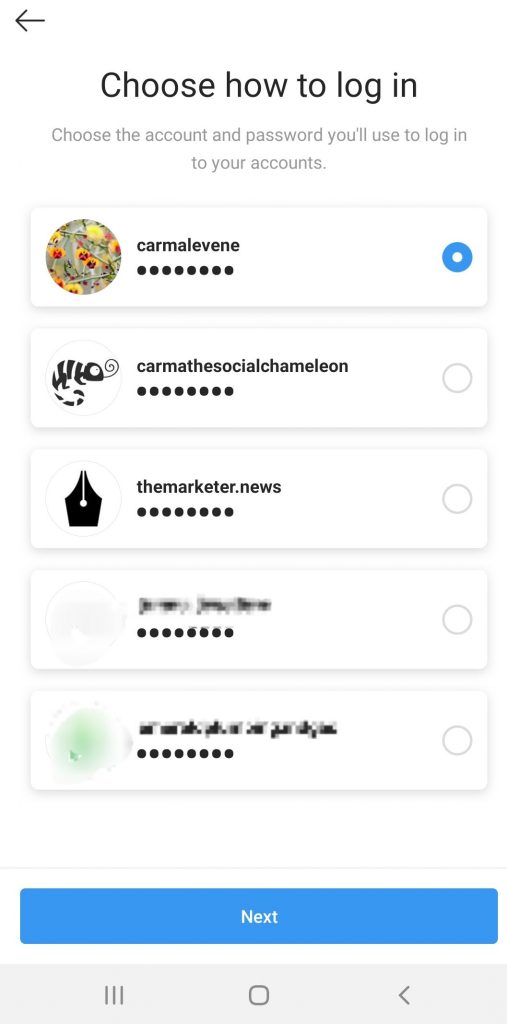Instagram Now Has “One Login” Multi-account Login
So now you can ACTUALLY manage more than 5 Instagram accounts on your phone.
One Login to rule them all!
It’s a pain most Social Media managers have faced at some point. Instagram only lets you log in to 5 accounts on one device, meaning any more than those accounts you manage for clients involve a second device or the login hokey pokey.
Of course the pros use a social media tool to help with this, but what about if you want to post on the go, answer your DMs or see your Story analytics? Not all tools do all the things (we’re all hoping one day they’ll be a tool to rule them all) but until that day comes I have stumbled on a solution that I don’t think it new, but I also know it’s not widely known about.
One Login
As its name suggests, you can set up one login for all your accounts, and this allowed me to be logged into 7 Instagram accounts on my phone (Android, Galaxy Note 8)
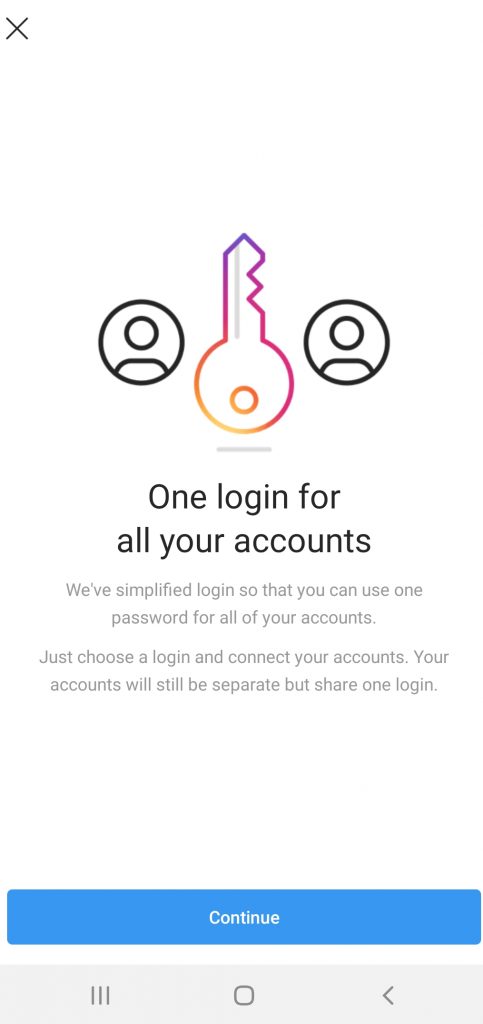
I decided my “One Login” would be my personal account to keep it neat and not connect any of the business accounts together.
So all you do is go to your settings…
Choose the Multi-account login options, which will take you to here the option to choose which account is the multi-account login. Or the ‘key’ if you will.
Then hit next.
From there you’re all set and you can add a sixth account like I’ve shown here:
And that’s it!
No more account hokey pokey, no more missed DMs – and definitely no more second devices to lug around.
Let me know if this works on your device, and share it with a Social Media Manager to save the day!
Til next time 🙂