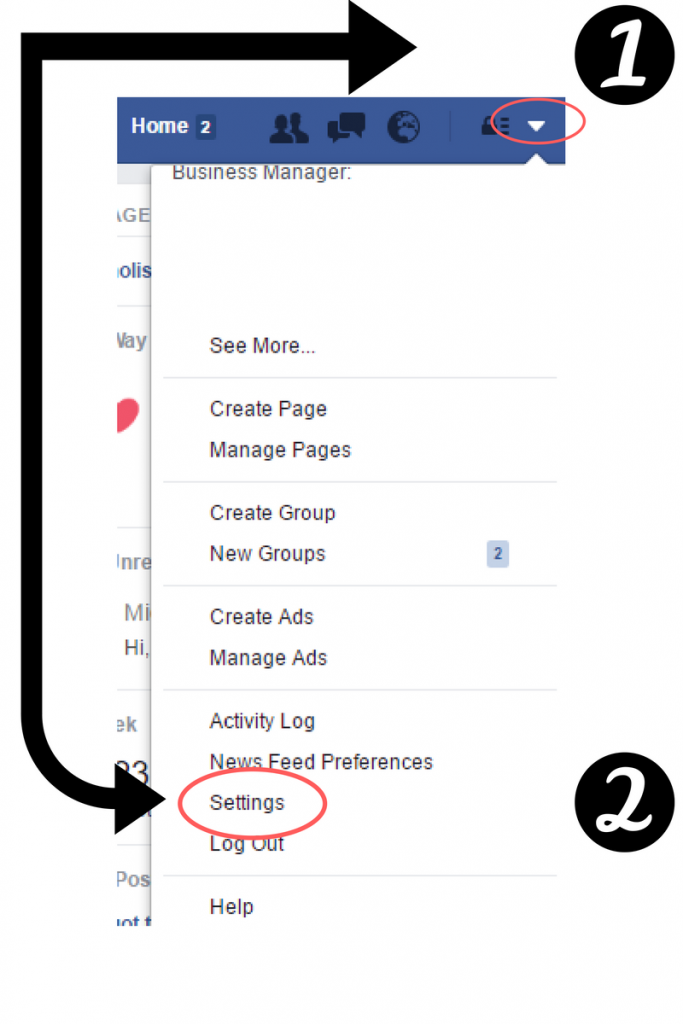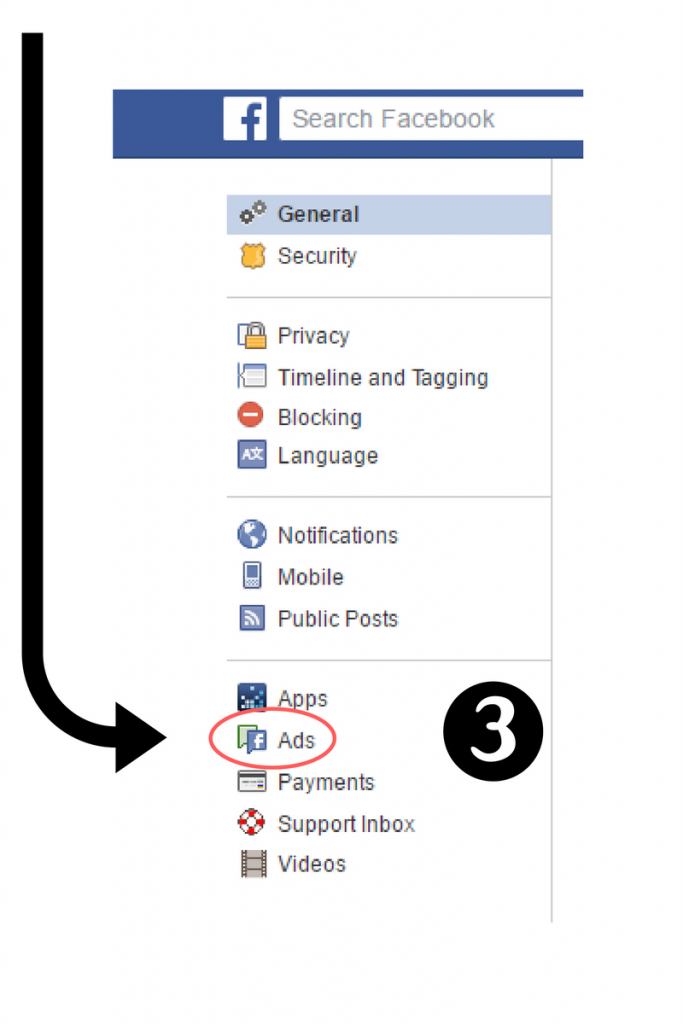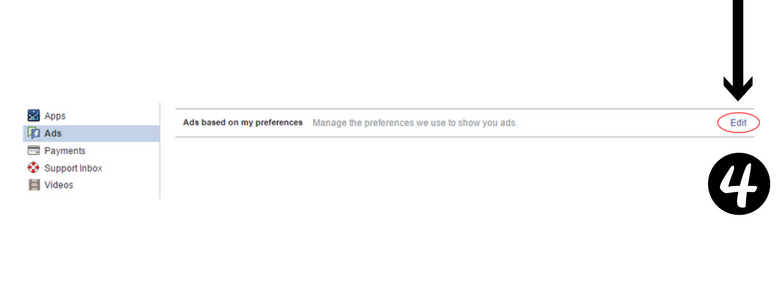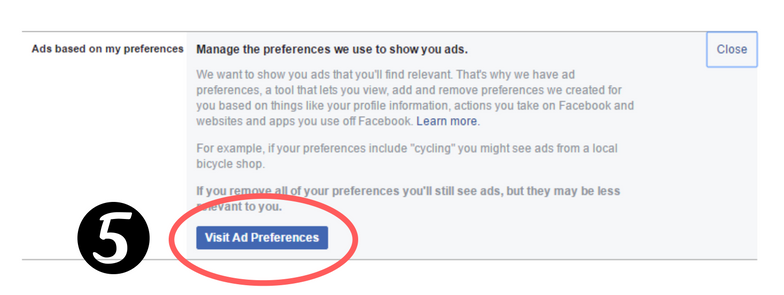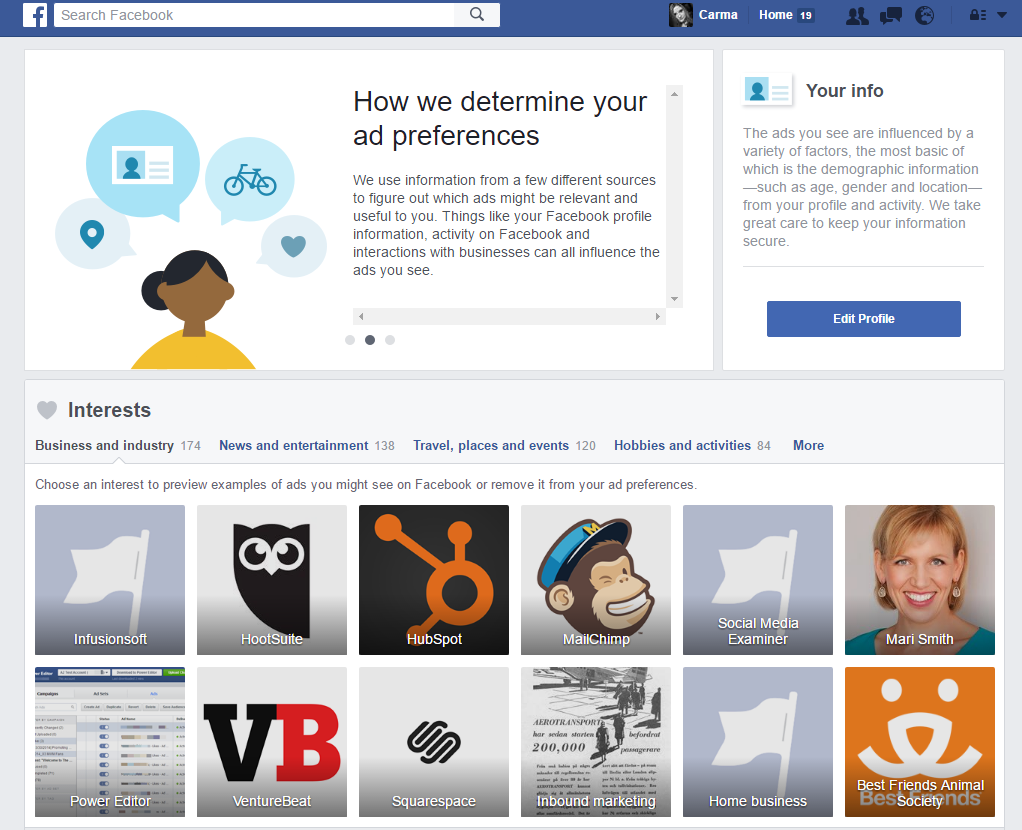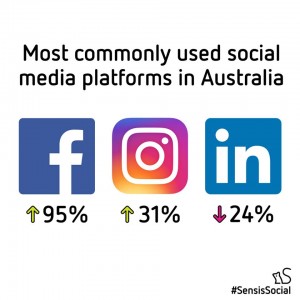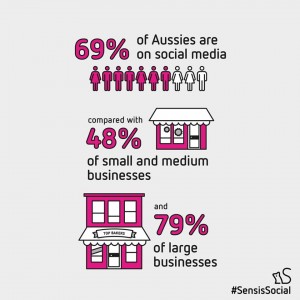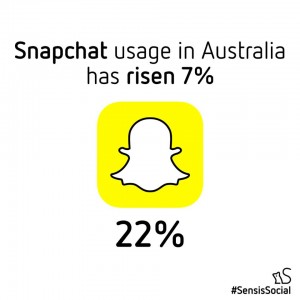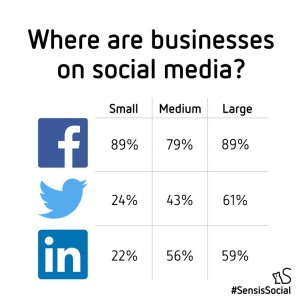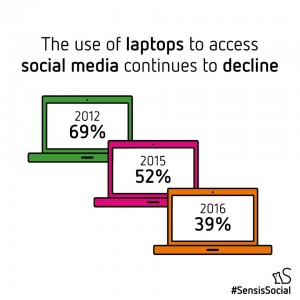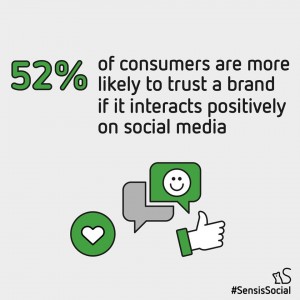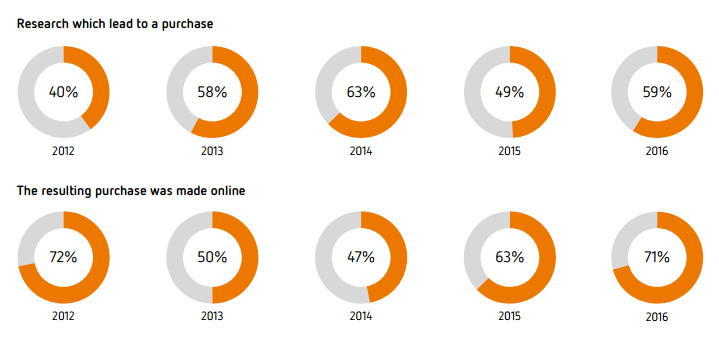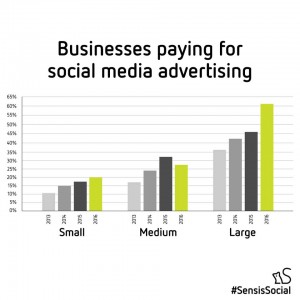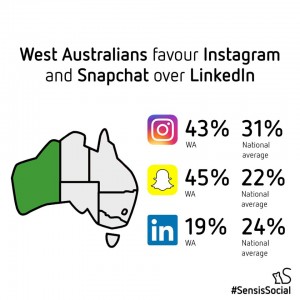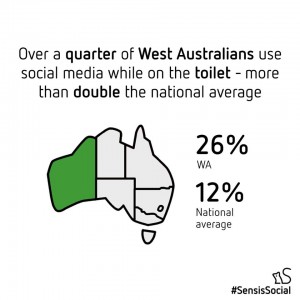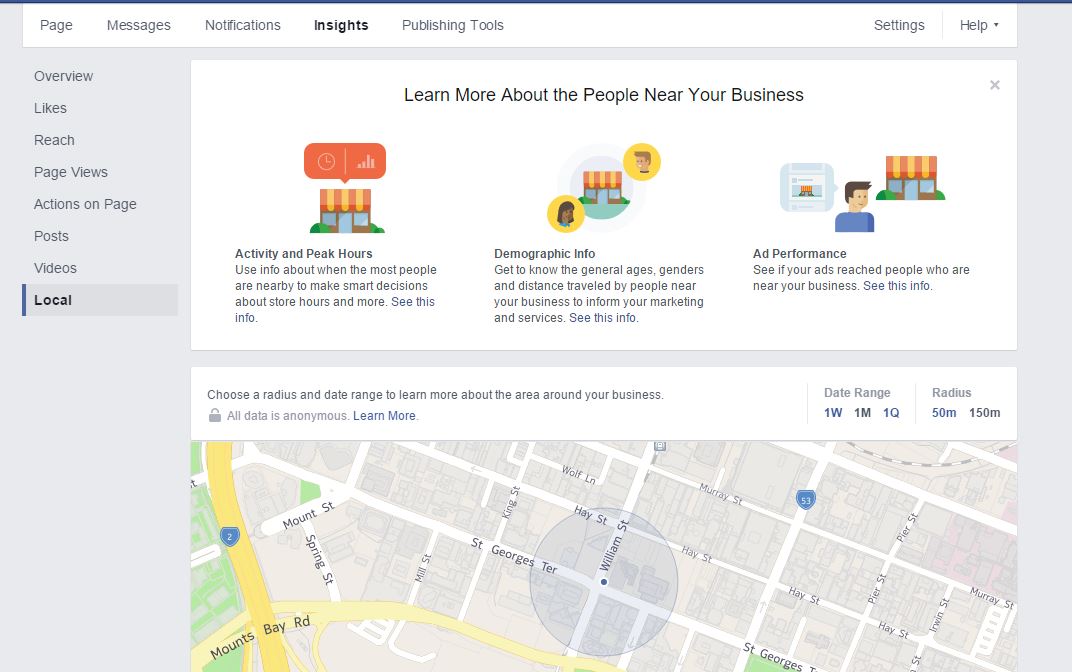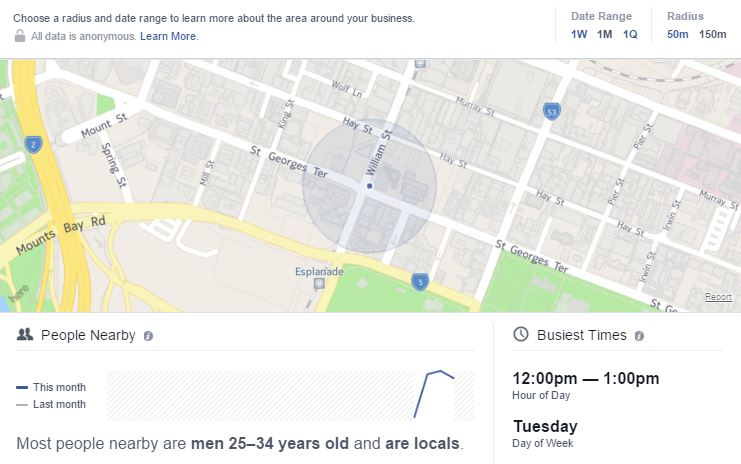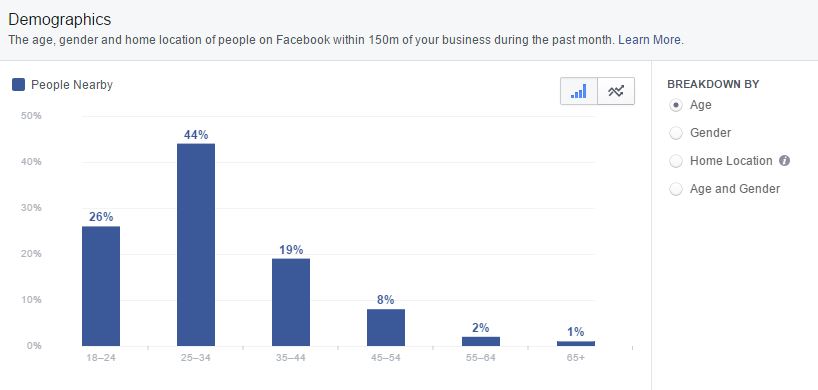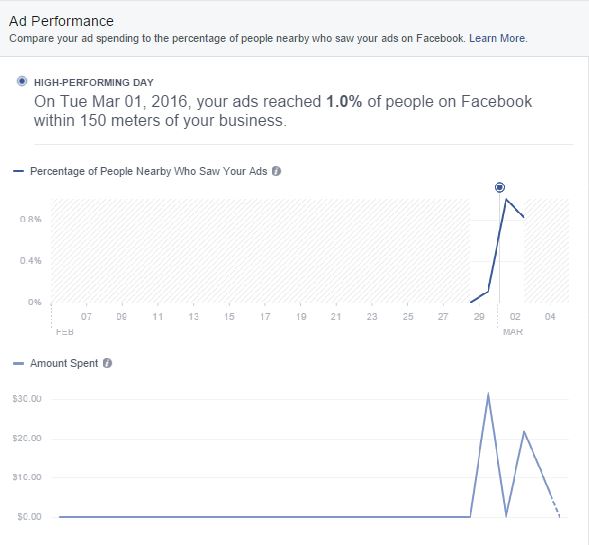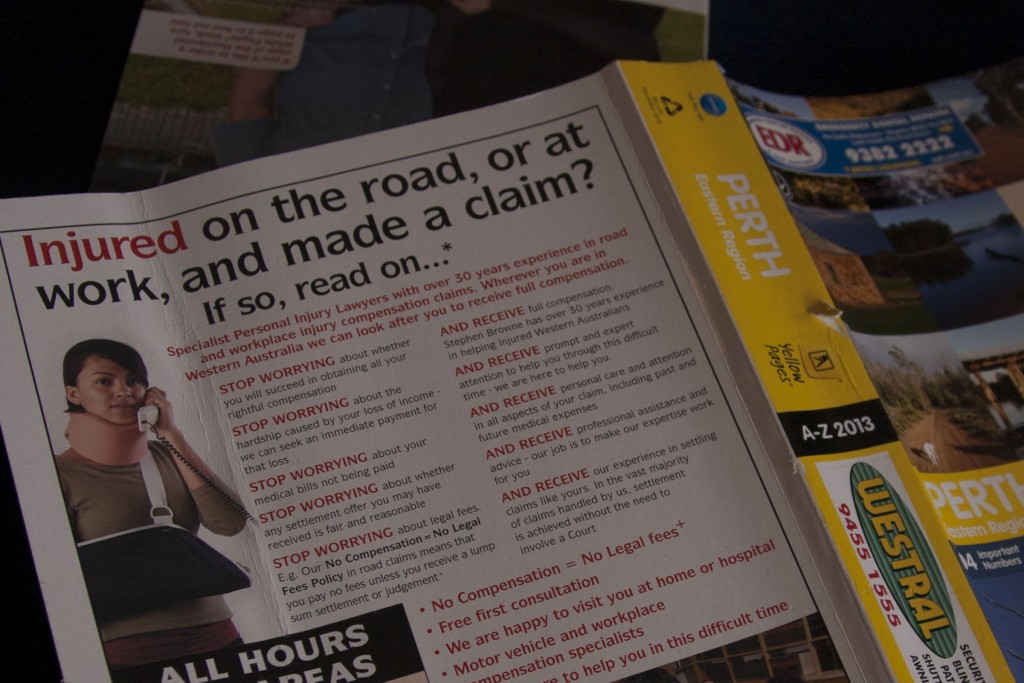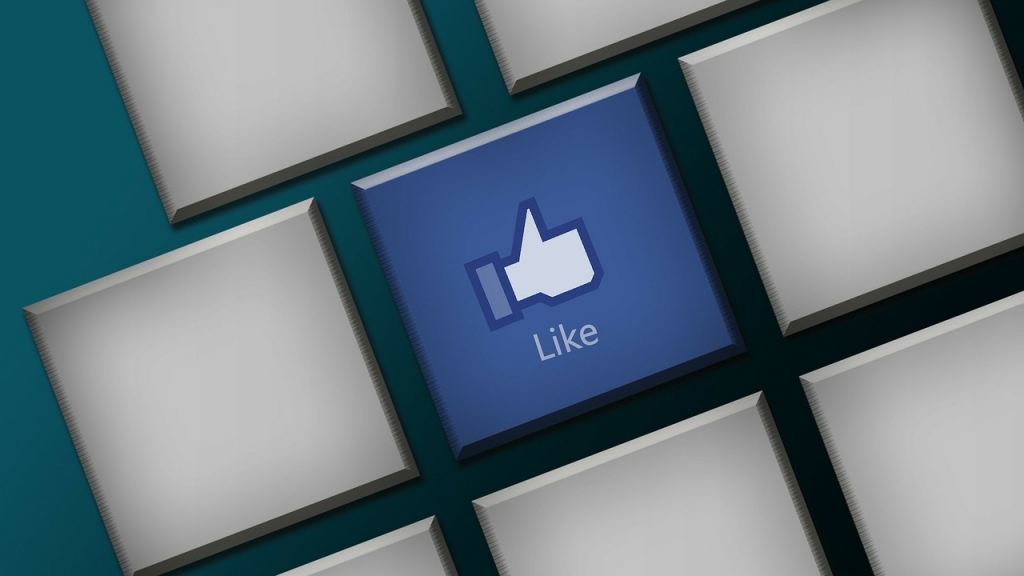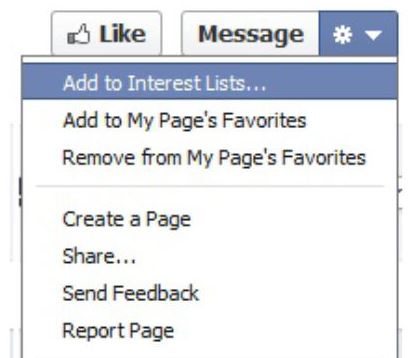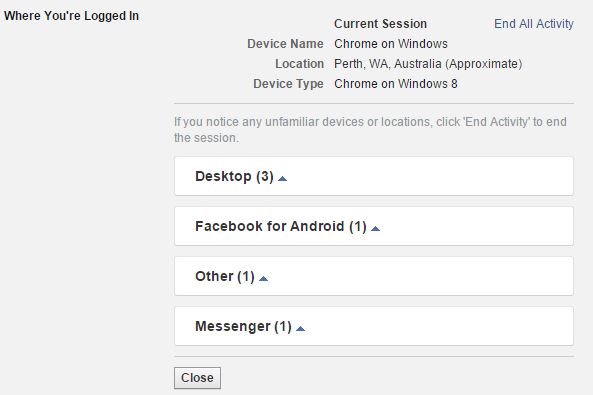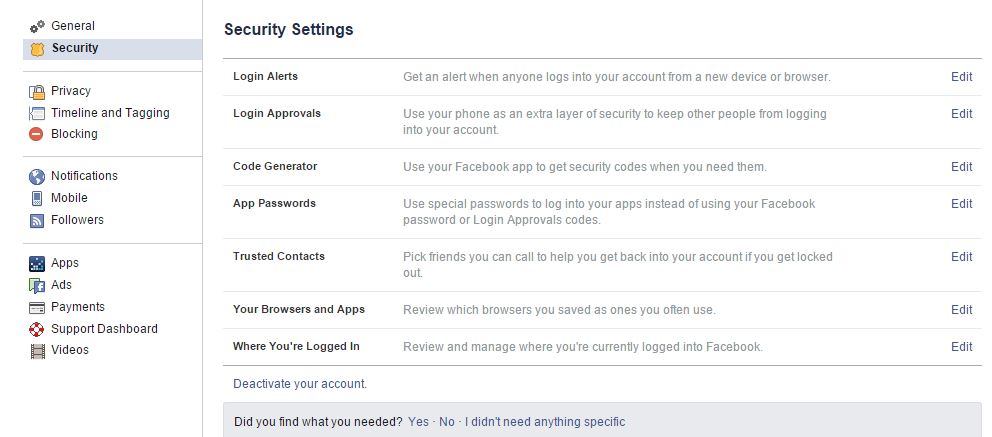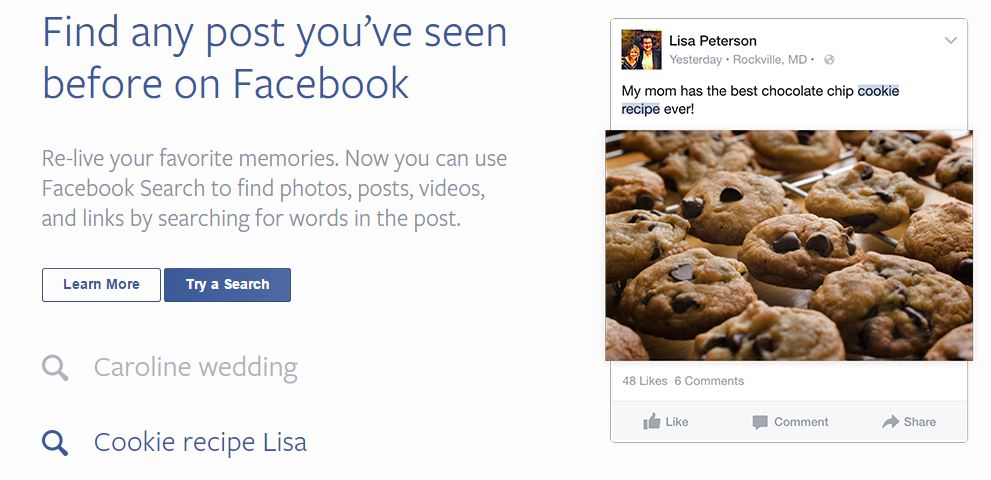What is a Hashtag for anyway?
A hashtag is used to group information by topic. They make searching easier and can elevate your reach on Social Media, making your content more easily found by people outside of your current followers!
Hashtags join your content (posts, tweets & grams) to a wider conversation! You could find fans, enthusiasts, influencers and more – but even better, they can find you. So the more the merrier, right? Not exactly.
Let’s look at how hashtags are used on different Social Media platforms.
Twitter
Hashtags are at home on Twitter. They belong there. Tweets without hashtags are pretty much ignored. There are some conventions you will need to keep in mind though.
Twitter is a busy place. You have 140 characters to make your point so you have to do it without any anything unnecessary – no frills! It can be tough to get your point across in such a brief manner, so it’s common for people to use Twitter to link to longer-form content. That link takes up some of your characters.
Tweets with photos perform better as they stand out in the newsfeed. But that photo is also going to eat away at your character limit too!
Mentioning people you think will like and respond to your content is a good way to get your tweets seen, but there’s even more characters used. Suddenly your message needs to fit into a smaller and smaller space. How can you let people know what your tweet is about?
Hashtags!
If your tweet refers to an industry, sector, or topic use those as a hashtag. This means people looking for information about that topic (who may have never heard of you) can still discover your tweet. If that tweet links to your blog or website – they can click through and read your content! You have gained a web visitor and potentially a new customer.
Some other things you can do with hashtags on Twitter:
- Consider using your brand or product name – that way all your tweets are linked
- Create unique event hashtags & promote these for people who like to ‘live tweet’
- Be funny or convey tone
There are 3rd party tools to help you make better use of hashtags.
You can monitor a hashtag to see tweets that contain it, this can be used to keep tabs on your brand reputation, your competitors, your industry trends etc. Examples of free programs you can set up hashtag feeds are Tweetdeck & Hootsuite.
You can check for the popularity of hashtags, letting you see how likely your tweet will be found. You’ll need to find a hashtag popular enough but not saturated; try RiteTag or Hashtagify.me for this.
Chameleon’s top tips:
- Use an image in your tweets and 3 hashtags max. This will help extend reach without people ignoring it for looking spammy.
- Use third-party tools to help your understanding of hashtags and monitor those relevant to your niche
Instagram
Another place hashtags are at home is on Instagram!
Instagram has a much meatier character limit of 2200, but it’s a visual platform – so just because they are available to be used doesn’t mean you need to use them all. Your image selection matters much more than your caption, as after all that’s all it is, a caption to give context to your image.
Hashtags on Instagram have the same purpose as they do on Twitter, for the ease of search as they group posts by topic. Many Instagram users spend the majority of their time on the platform searching hashtags to see the latest and greatest in whatever they’re interested in.
So you can express yourself more freely on Instagram – plus you can use up to 30 hashtags! Again, don’t feel the need to use 30 just because you can, make them relevant to the photo and your niche. Brands will tend to post their hashtags in a comment under their caption to keep them a bit more ‘out of the way’ of users.
You can also use popular for sharing – say you’re in Perth, WA and you post a great photo of Perth, you could tag #soperth or #perthisok as they are large accounts that re-post tagged content. Getting your post re-posted (called a regram) can really raise your profile on he platform. There are plenty of accounts that share curated content and you should look into this as part of your hashtag homework.
Similar tools exist for Instagram hashtags, but there’s not as much choice as with Twitter. Hashtagify.me is good for looking up Instagram hashtags and seeing which ones have been used in conjunction with the ones you are using.
As with Twitter it makes sense to use a hashtag for your company or product. Do a search first to make sure it’s unique.
[bctt tweet=”Research & use Instagram hashtags that relate to your brand, your photo & your niche. Steer away from spammy ones like ‘instagood’ or ‘followme’ #instagram #hashtags” username=”carmalevene”]
Chameleon’s Top Tip: Research and use Instagram hashtags that relate to your brand, your photo and your niche, and steer away from the spammy ones like #instagood #followme etc.
Facebook
Facebook was slow to embrace hashtags, it was never really considered a place where you would do a lot of searching. More commonly people use Facebook’s newsfeed to connect with their friends and family – not to research brands or topics.
You can use hashtags on Facebook and they do still serve the same purpose as the other platforms, however people are not as receptive to seeing them and studies show Facebook posts with hashtags receive lower engagement from users.
If you are going to use hashtags in your digital marketing you can use them on Facebook to keep consistency. I use them from time to time but always leave a line break between the copy of the post to make them more ‘ignore-able’ to users.
Chameleon’s Top Tip: If you are going to use hashtags on Facebook, limit it to 3 max and try to put them at the end of your post, not littered throughout as this will put hashtag haters off your post altogether.
Things to remember about hashtags
You can use hashtags on Google+, Pinterest and Tumblr as well. We’re not going to go into further details on those channels in this post – but if you do want to know more about them, leave us a comment, we’d be happy to help you!
Do some research on the channels you want to use for your business, find out if they are hashtag friendly and what the individual conventions are; one tag doesn’t fit all.
Here are some hashtag facts you might like to know:
- Most platforms don’t allow spaces in hashtags (Tumblr is an exception)
- Hashtags can’t contain punctuation
- Spaces must be left between hashtags
- Hashtags can be tracked for reach using third-party software
- There are popular hashtags like #TBT (Throwback Thursday) you can search for ones that might apply to your niche
#FAIL
An article on hashtags would be negligent if it didn’t warn you about possible issues with choosing a hashtag. There have been many bad examples!
We’re just going to leave you with probably our favourite – which involved a well-intentioned but badly thought out launch party tweet for a Susan Boyle album.
The hashtag that was chosen made it sound like an entirely different party altogether!
Susan Album Party became:
#susanalbumparty
Which (if you are a little slower on the uptake, or have a very clean mind) became:
Sus Anal Bum Party
The Venn diagram intersection of people who would attend both these parties would be interesting!
If you’re keen on reading more of these fails, there are loads! You can check some of them out in this article. It’s important to learn from other’s mistakes!
Wrapping Up
Hashtags are a great way to join in the conversation – and that’s what Social Media is about, being social! So with some quick research and a bit of care you can use hashtags to increase the reach of your content on Social Media and be found by more people looking for information about your industry.
[bctt tweet=”Hashtags are a great way to join in the conversation – and that’s what Social Media is about, being social! #hashtags #socialmedia” username=”carmalevene”]
We’d love to hear from you!
Did this article help you understand more about what hashtags do and how to use them? Leave us a comment or swing by our socials.